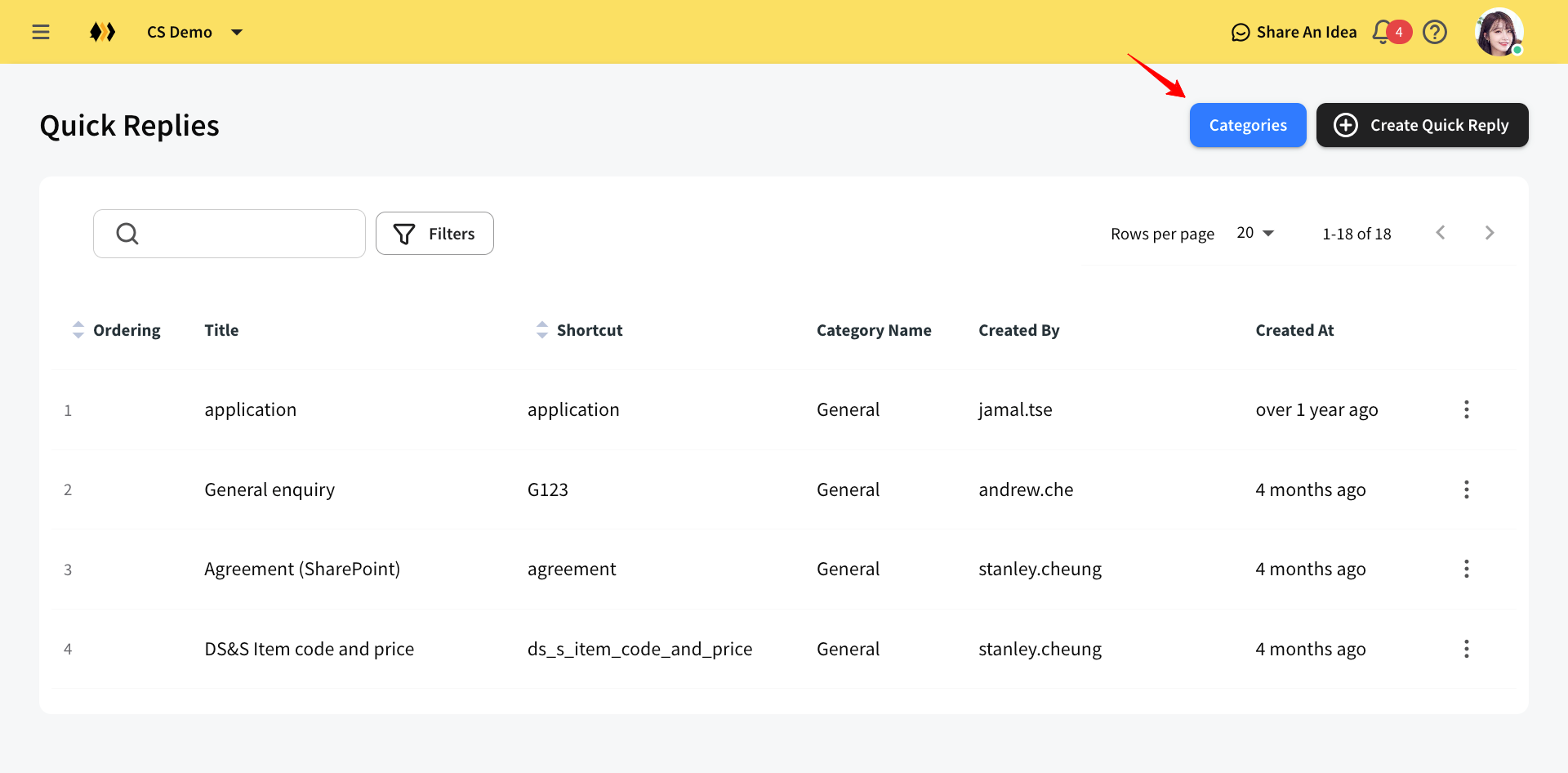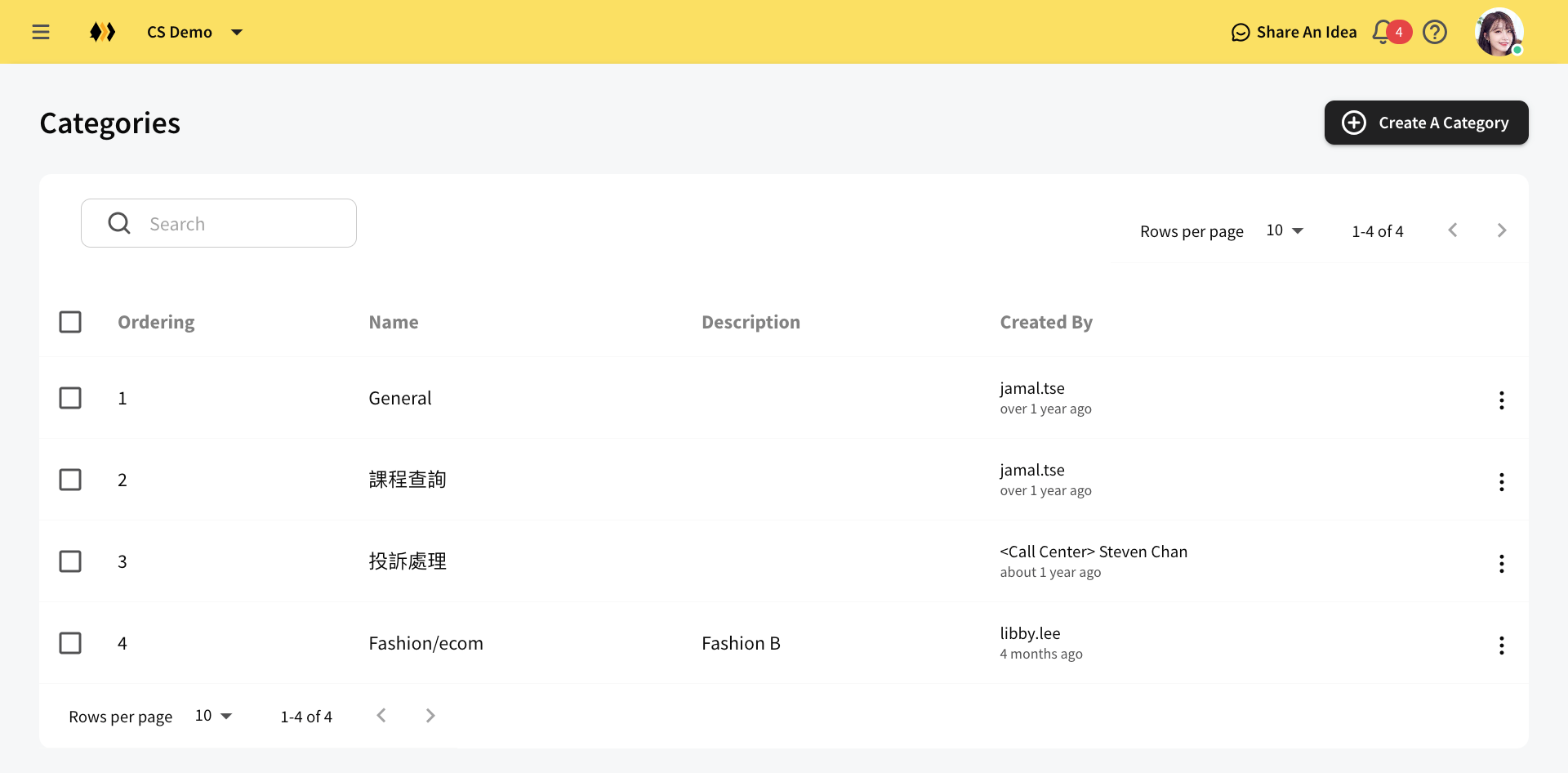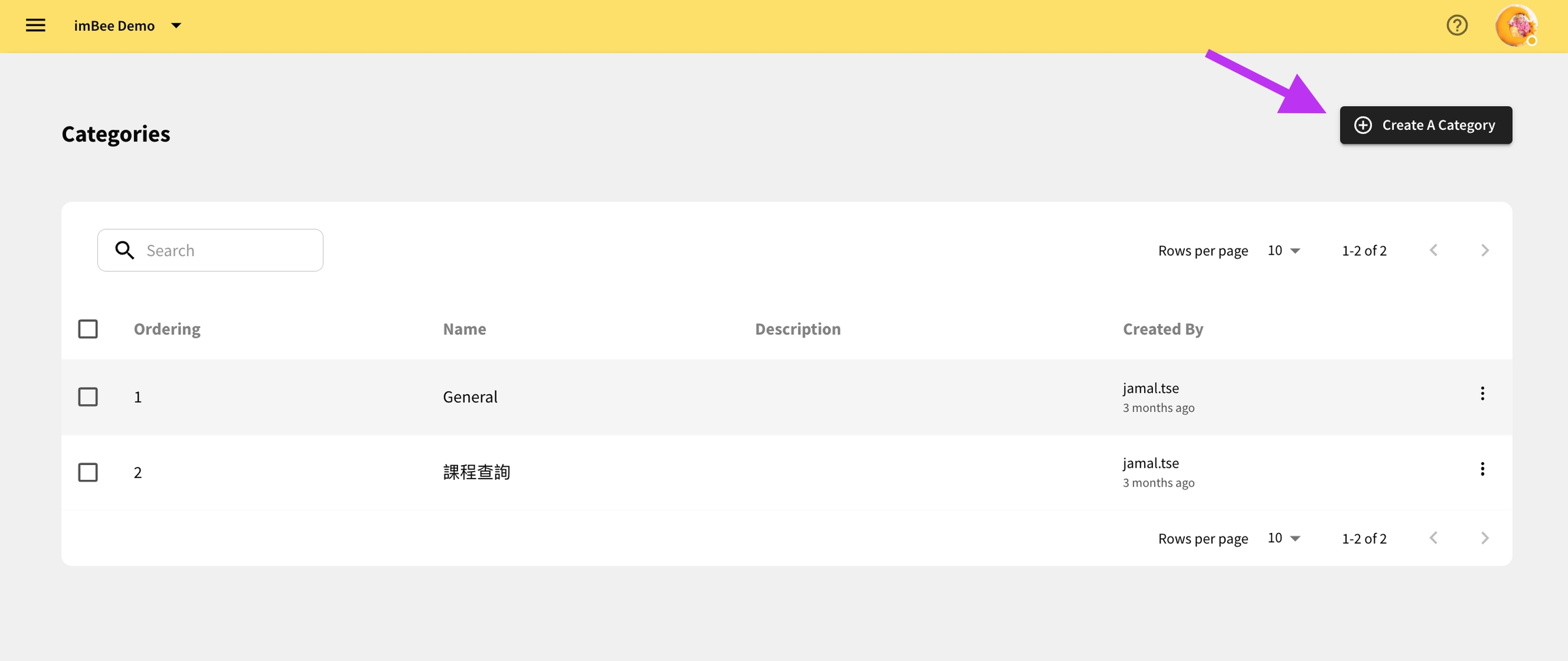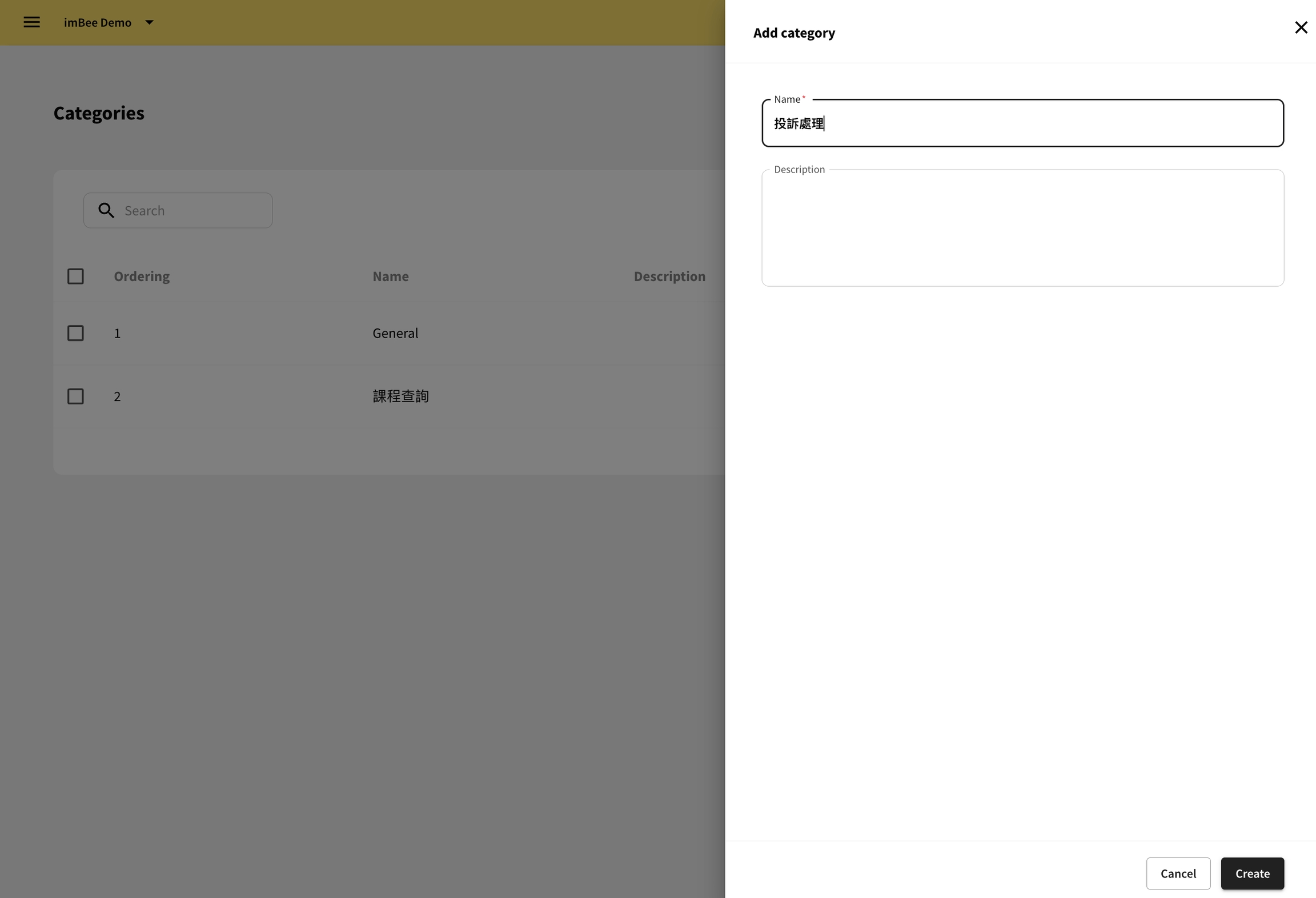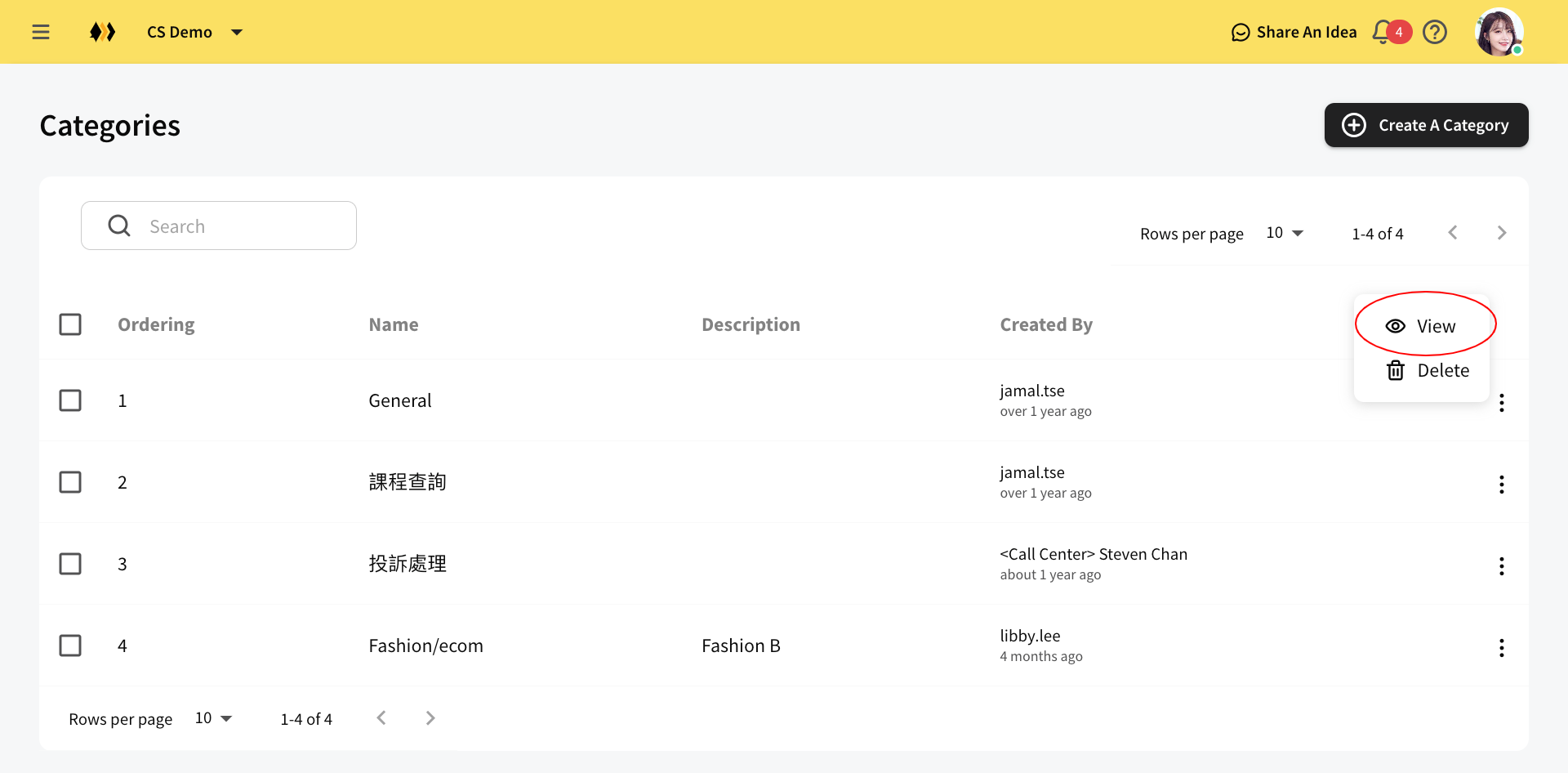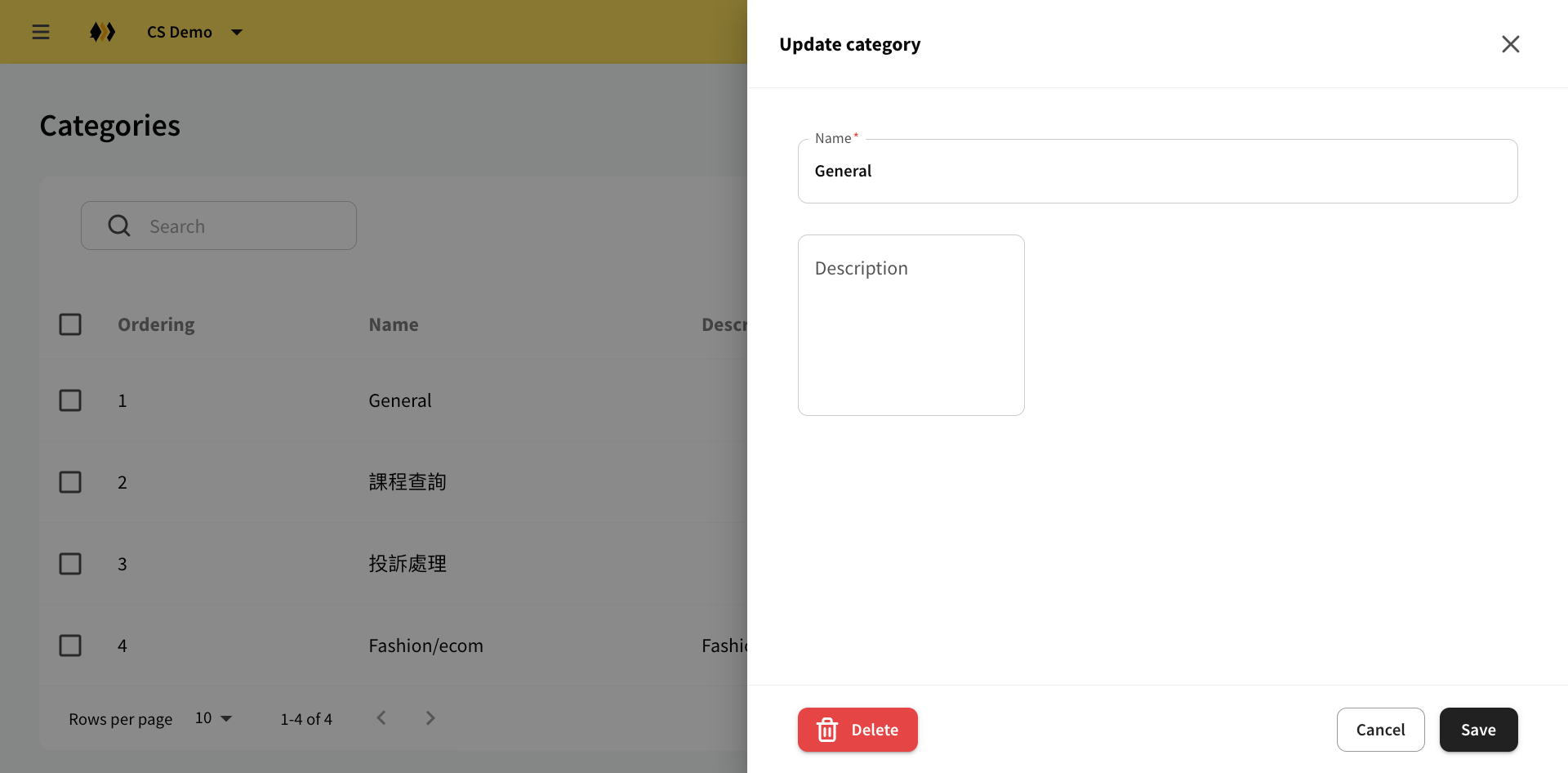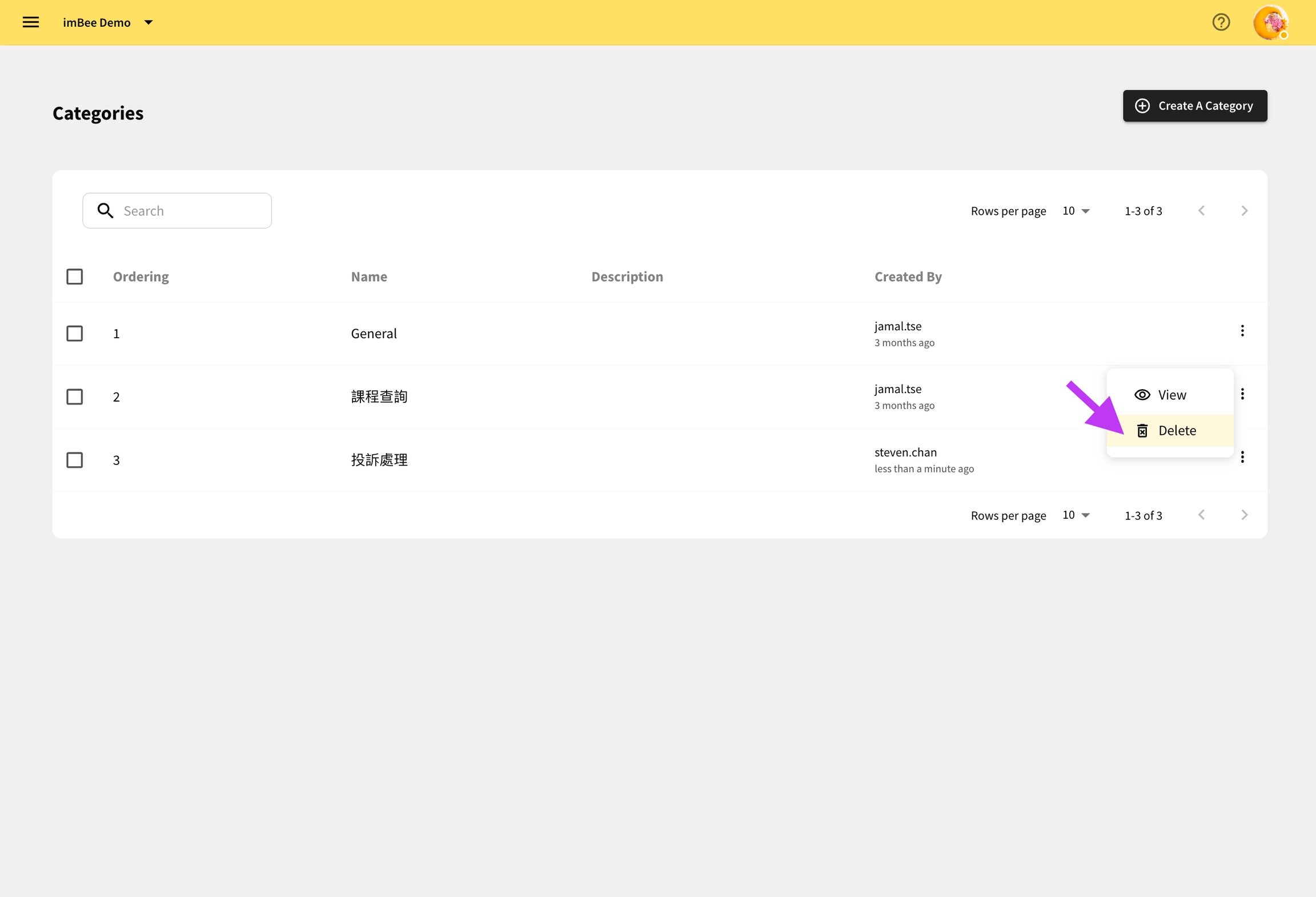Category
Creating categories helps you to locate a quick reply in a faster way.
In the main page, you can click the blue button at the top right corner to navigate to the Category page.
Create a Category
Click Create A Category
Fill in the name and the description of the category and then click Create
Edit a Category
Click ⋮ and View
Click Save after adjusting the fields
Delete a Category
Click ⋮ and Delete
Last updated