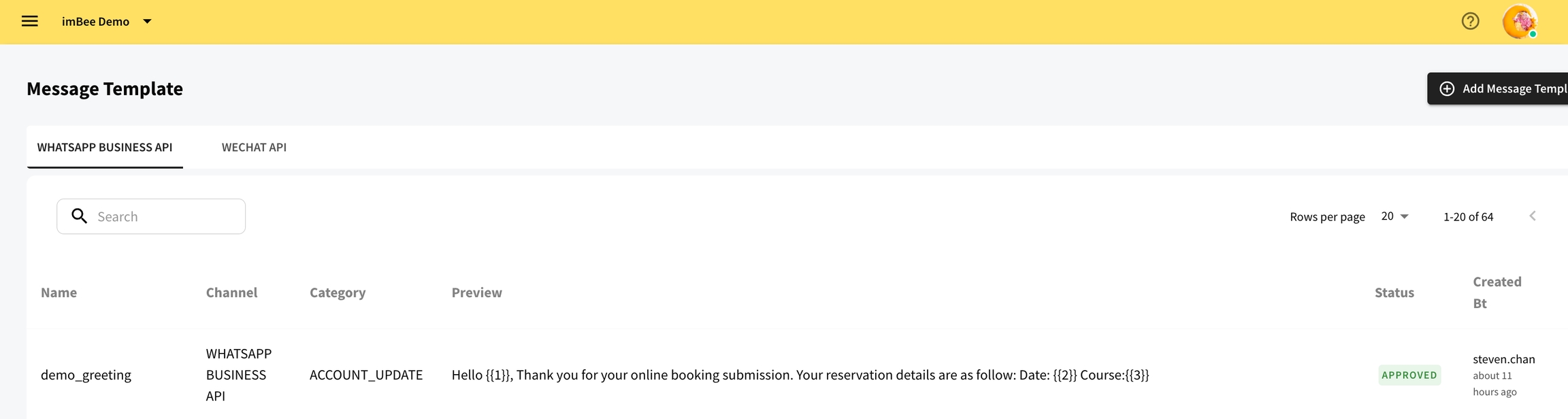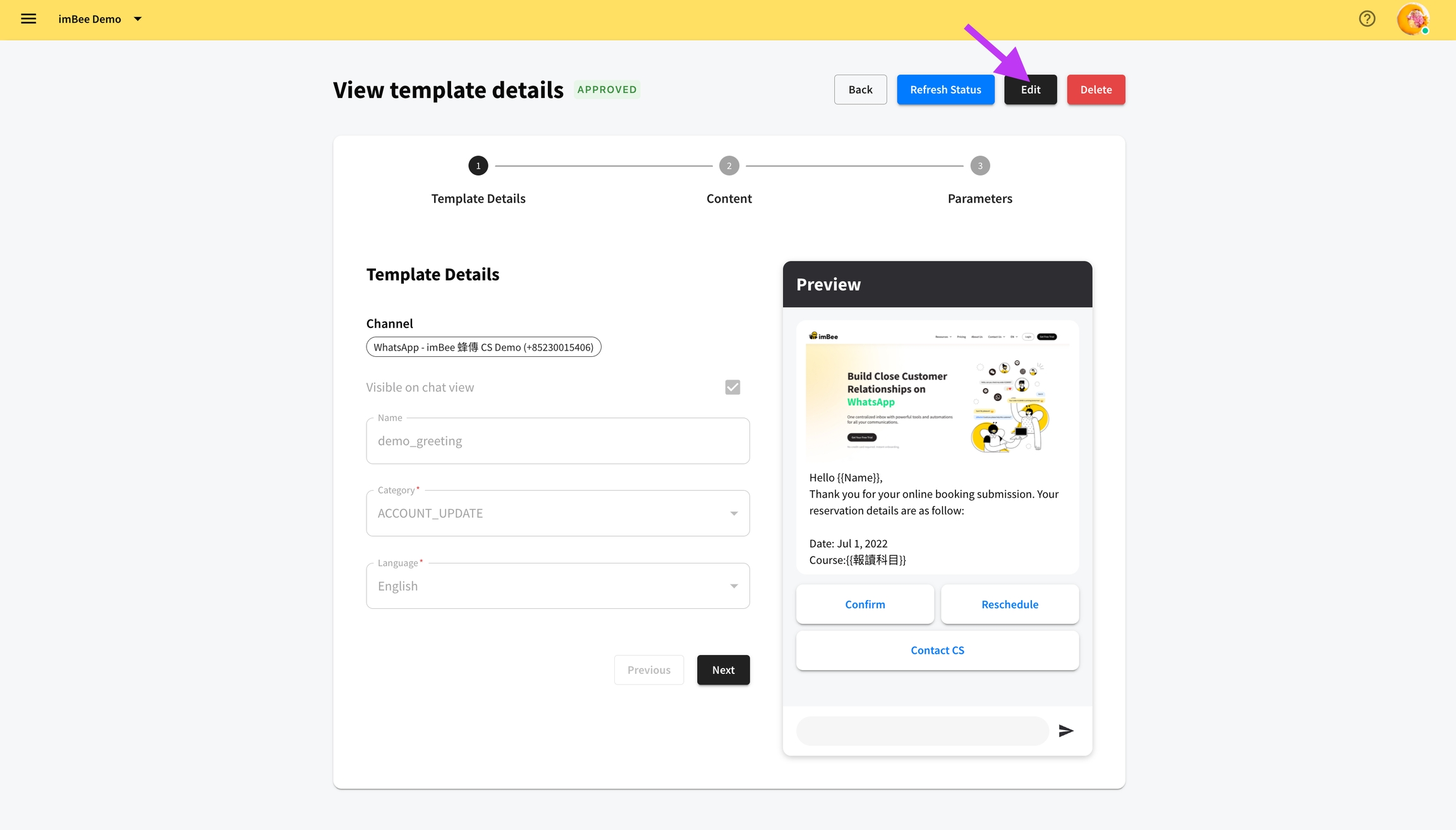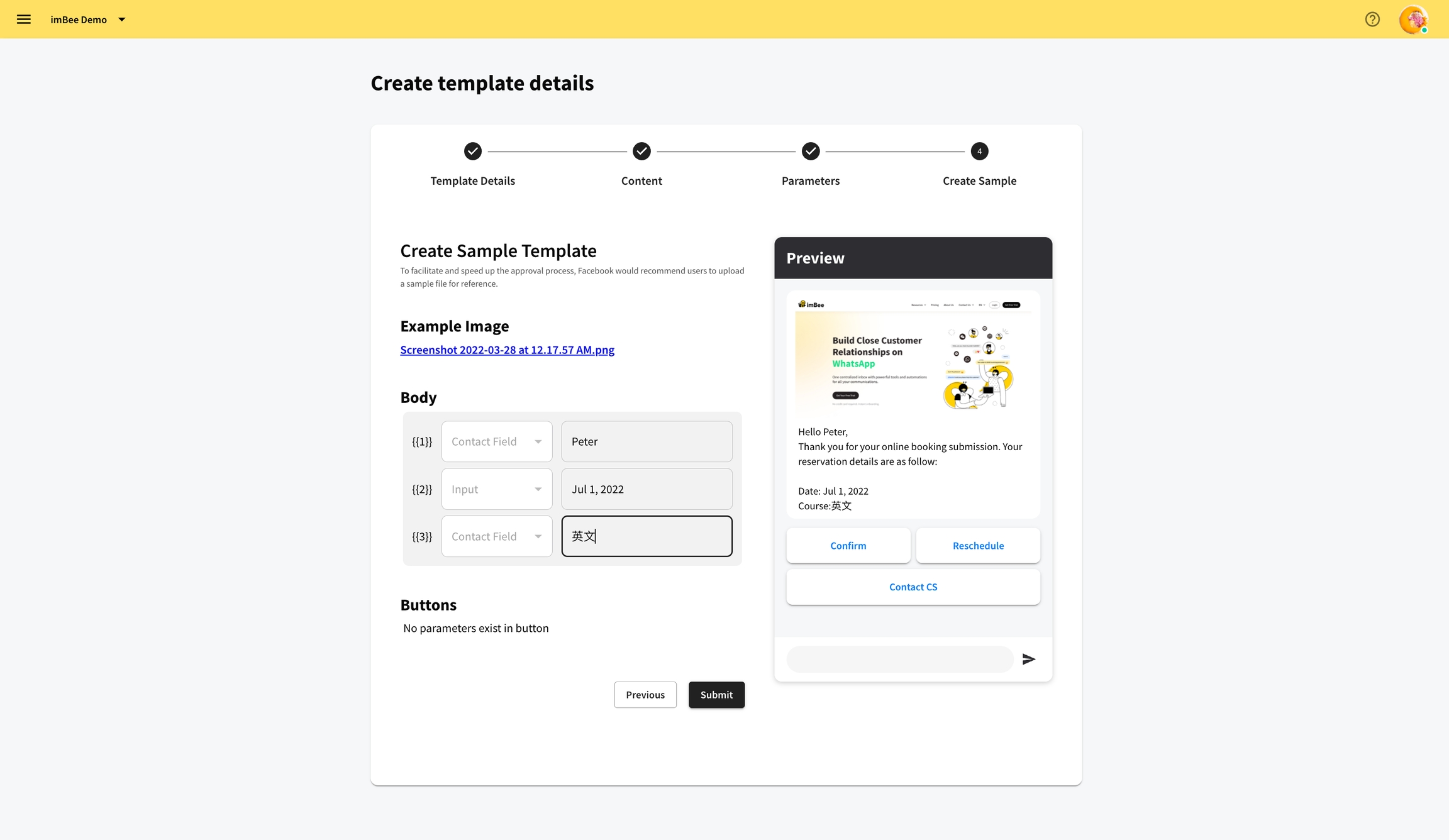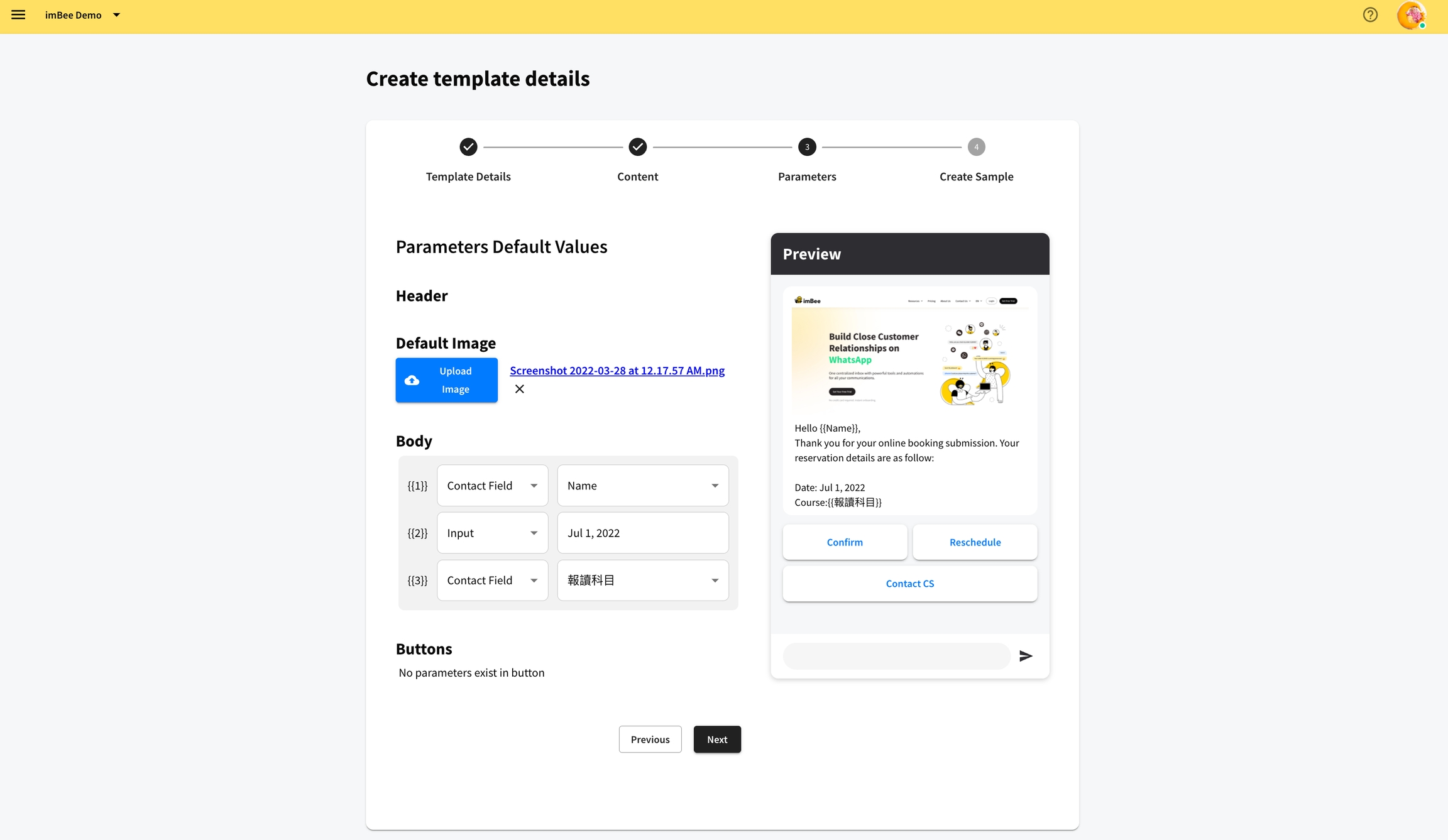Edit Message Template Variables' Default Value
Whether the approved templates applied through imBee platform/ official WhatsApp Manager portal (Under Meta Business Suite)/ 3rd party platform(s), users can set/ edit default values for template variables and make use of this feature in imBee platform.
Once default value(s) are set, when select templates to broadcast/ send on chat view, all variables are auto-input as default values/ attached files/ CRM mapping.
✅ no longer need to input one by one each time
✅ just select templates and click send immediately
Default Text Input & CRM Mapping:
Default Attached Files
Edit Message Template Variables Default Value:
Click specific Template
Click Edit
Click Next
Upload header attachment File (if it is non-none), Indicate imBee CRM fields mapping or input in variable placeholder(s) fields. Click Next
Click Submit
Last updated