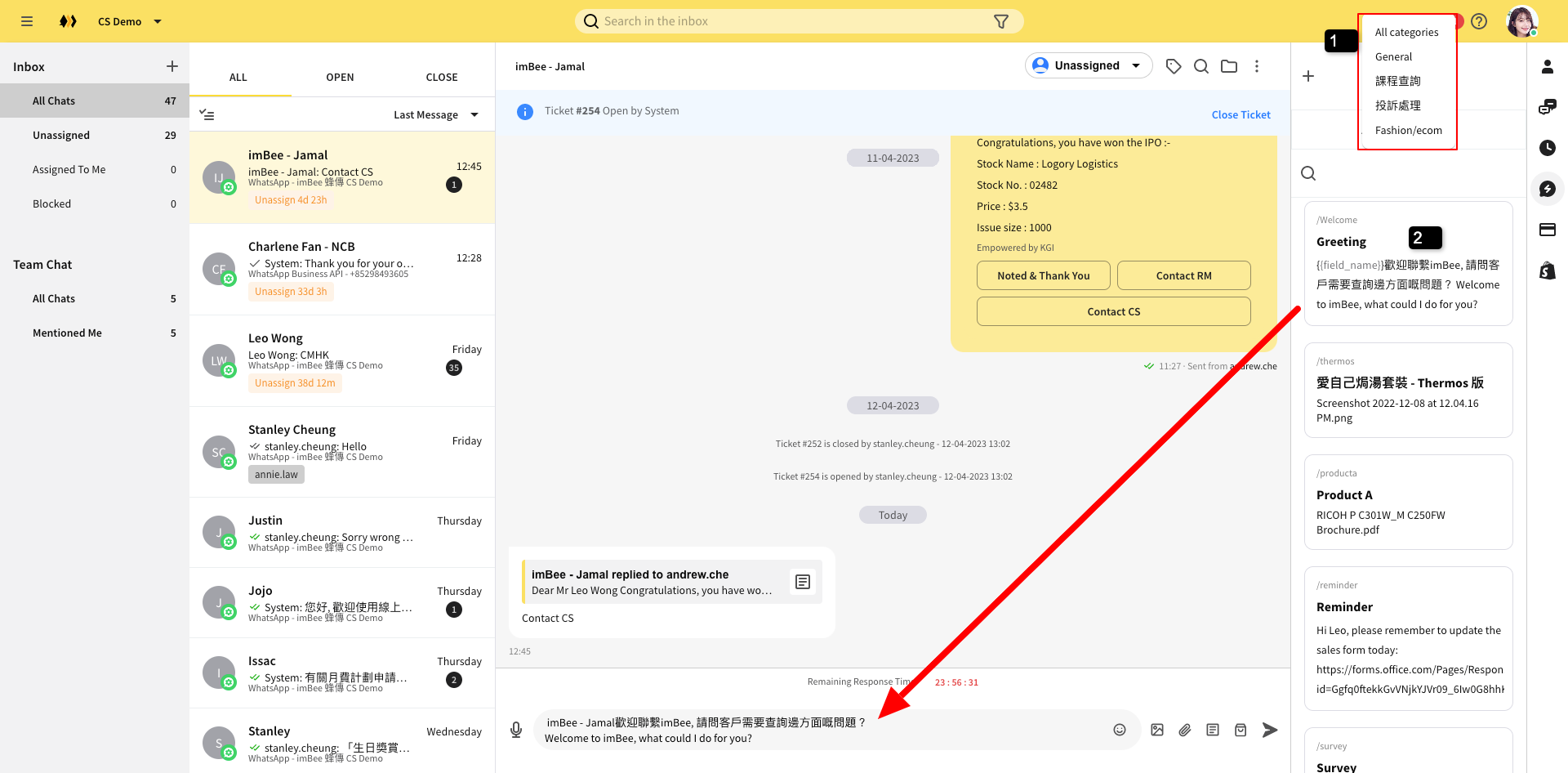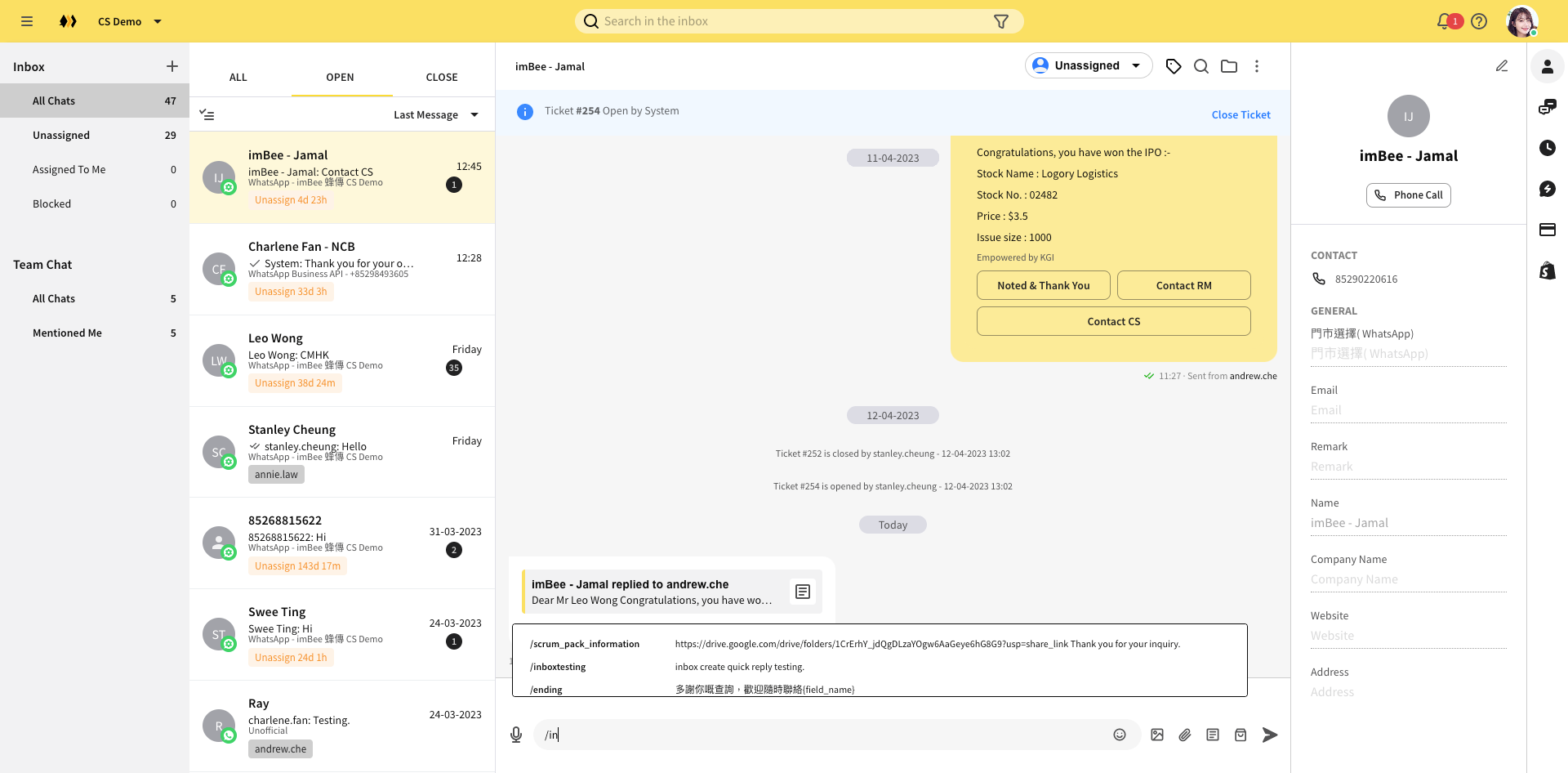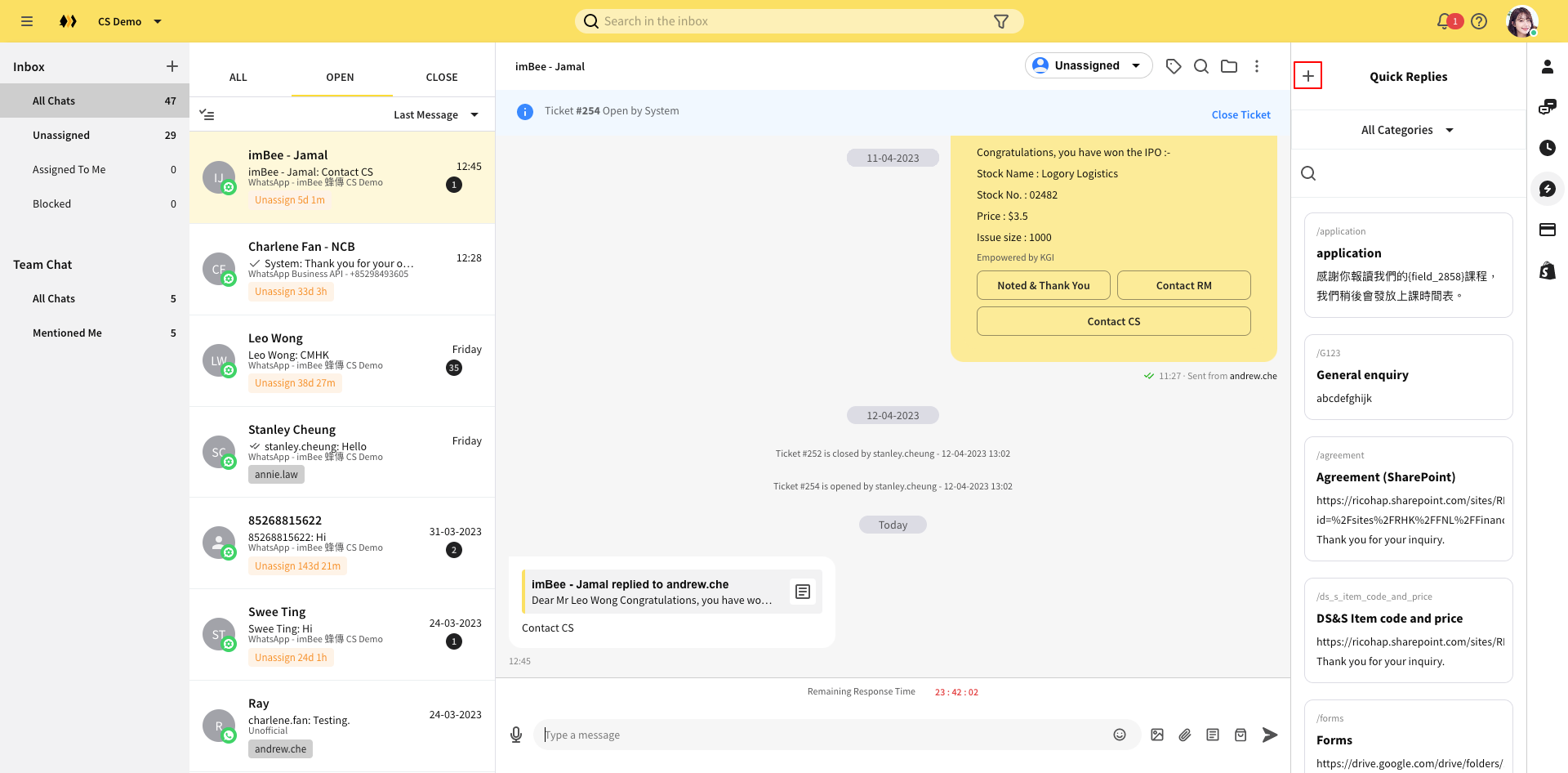Quick Replies
Quick replies allow users to store canned messages that they may need to reply to the customers frequently. Check out the following to know how to manage and use quick replies.
There are two options to use the quick replies:
Option 1: Select from Quick Replies Library
(Optional) Select the category so as to narrow down the quick replies' pool
Click on the message, then the message will appear in the textbox in the chatroom
Option 2: Use "/" + keywords shortcut
Type /<shortcut word> to trigger all answers that shortcut words are wholly or partially matched
Select the answer you need
The answer will be placed in textbox
User can add more quick replies by clicking on the + button
For Quick Replies Setting, please refer to:
Last updated