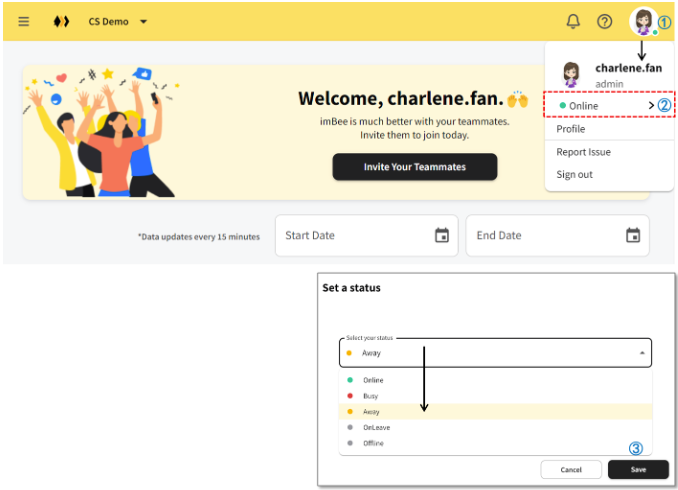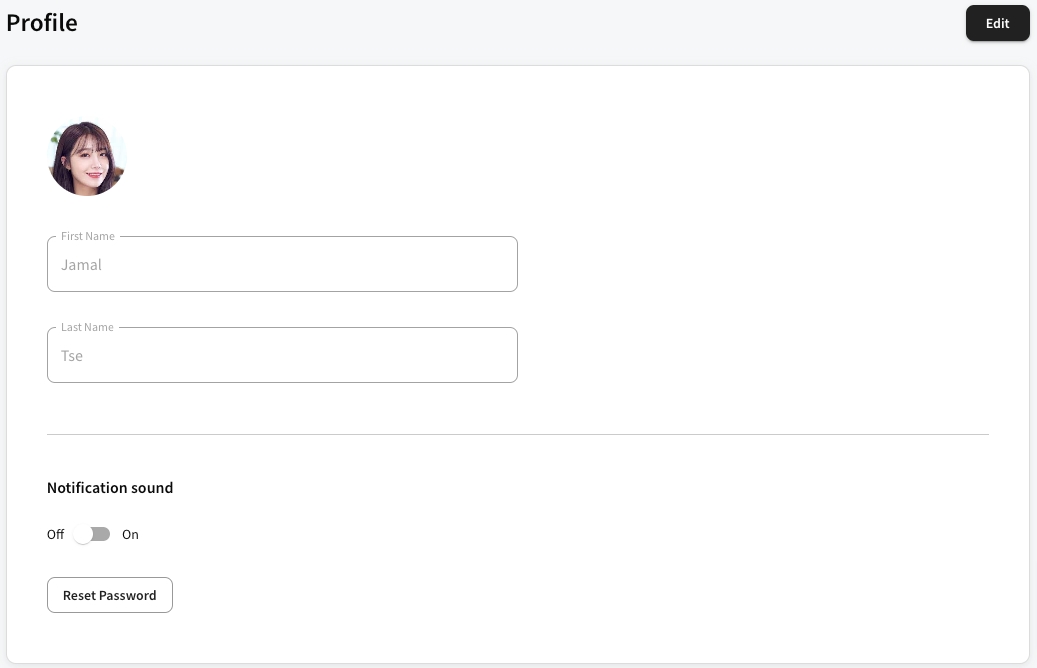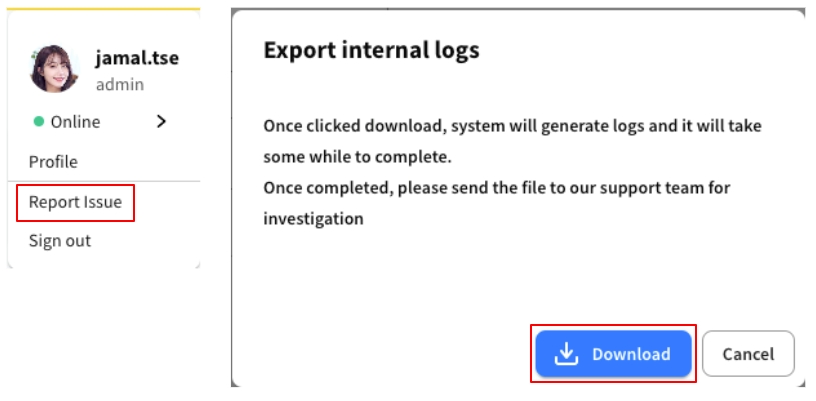Personal profile
Change online status:
Click on the profile icon
Click the second row of the profile
Select a status and then click Save
You cannot manually set your online / offline status as it depends whether you are opening imBee in a browser. i.e. If you are opening imBee in a browser but you change your online status to offline, the system will change it to online status automatically after a minute.
You will not receive any VOIP incoming call notification if your status is NOT online.
Change account settings:
In this page, you can:
Change profile picture
Change user display name
Turn on / off the notification sound
Reset password
Report an issue:
Our team may require users to send an error log if we find the information provide by the users is insufficient enough for investigation. To export the log:
Click Report Issue
Click Download button to download the system log
Send the log to our team.
The system log will only keep the information for 5 days in the same browser. E.g. If user A faces an issue on 1st day with imBee in Google Chrome, User A should export the log before 6th day in the same browser in the same PC.
Last updated