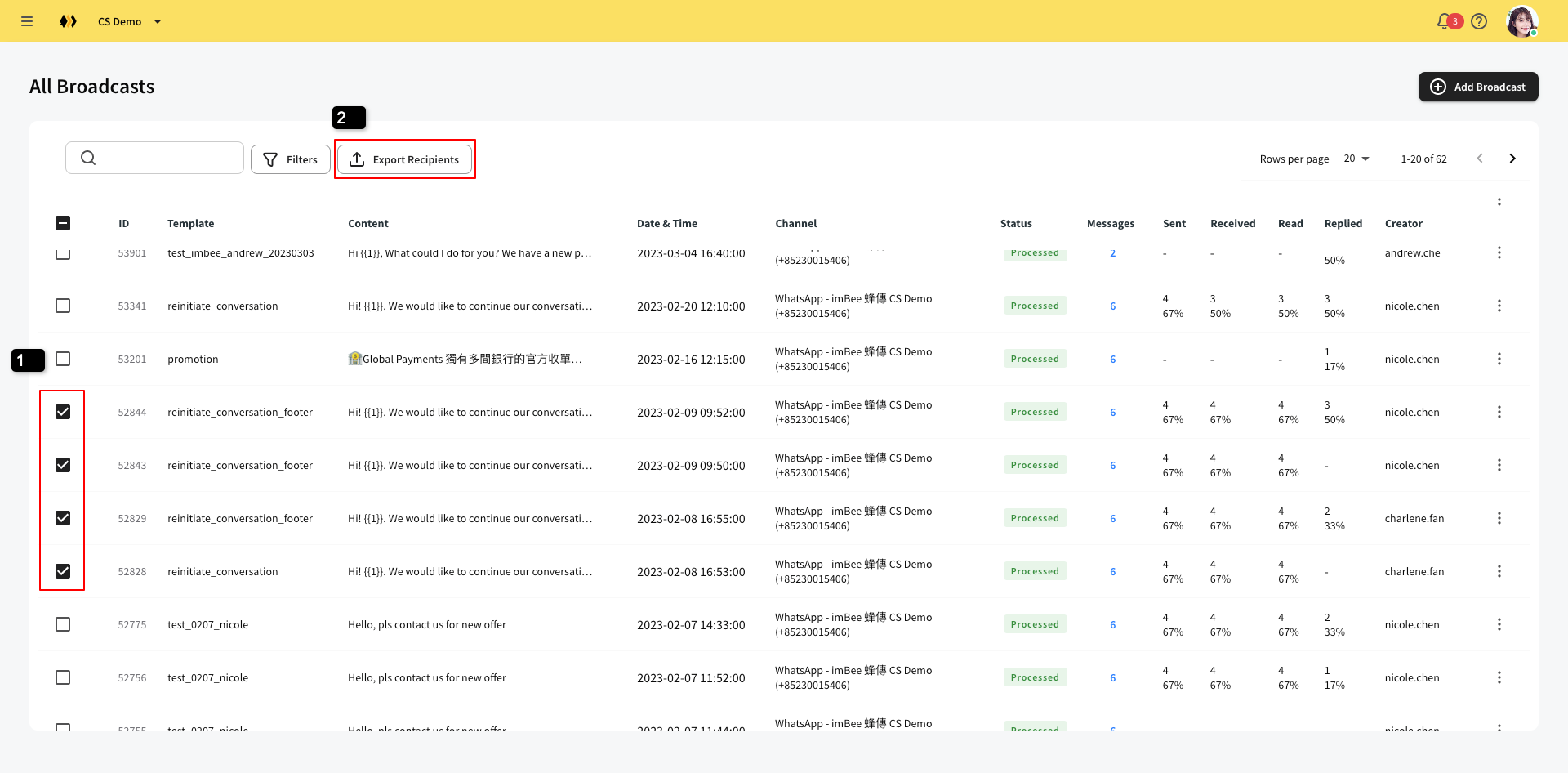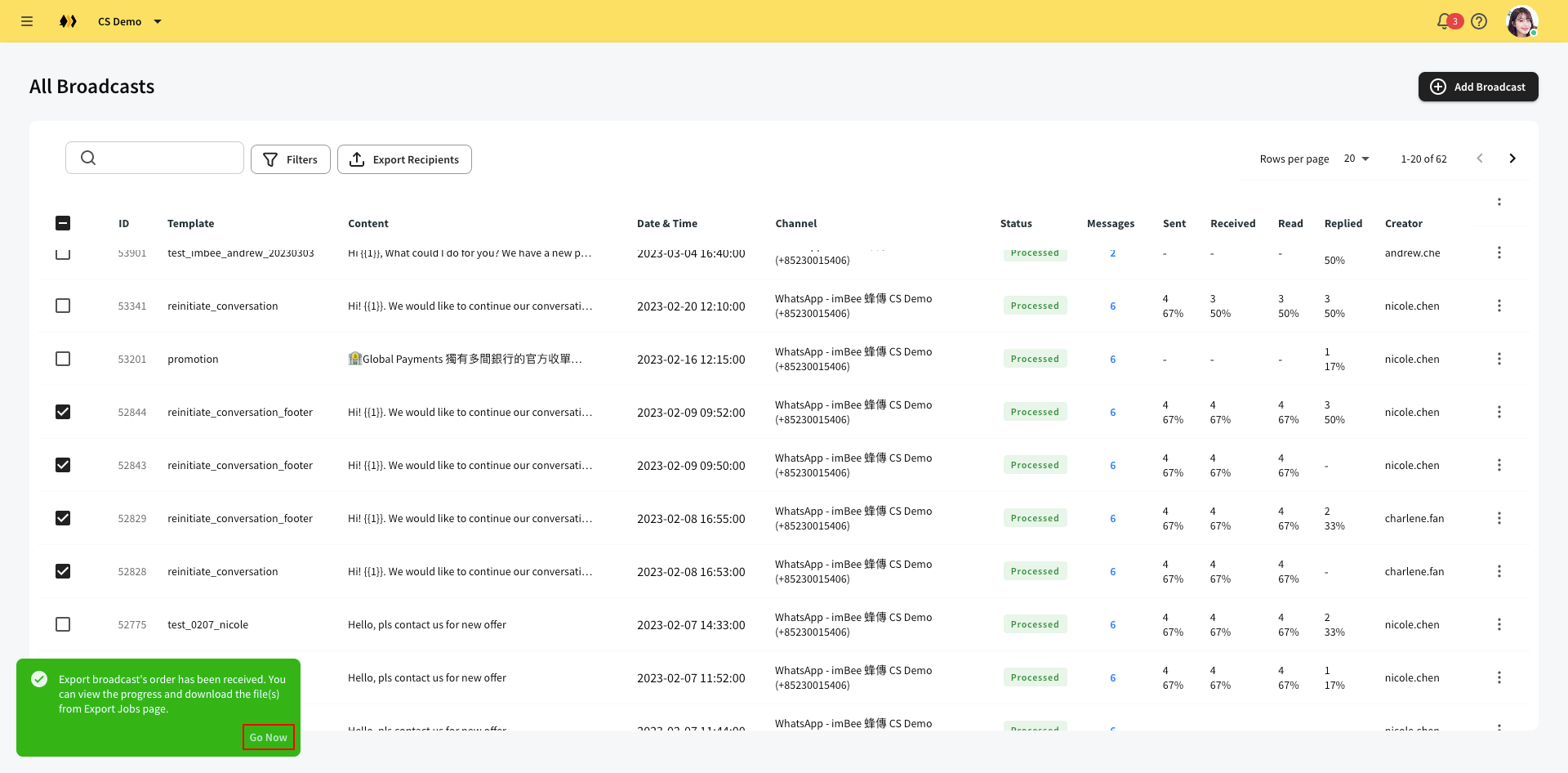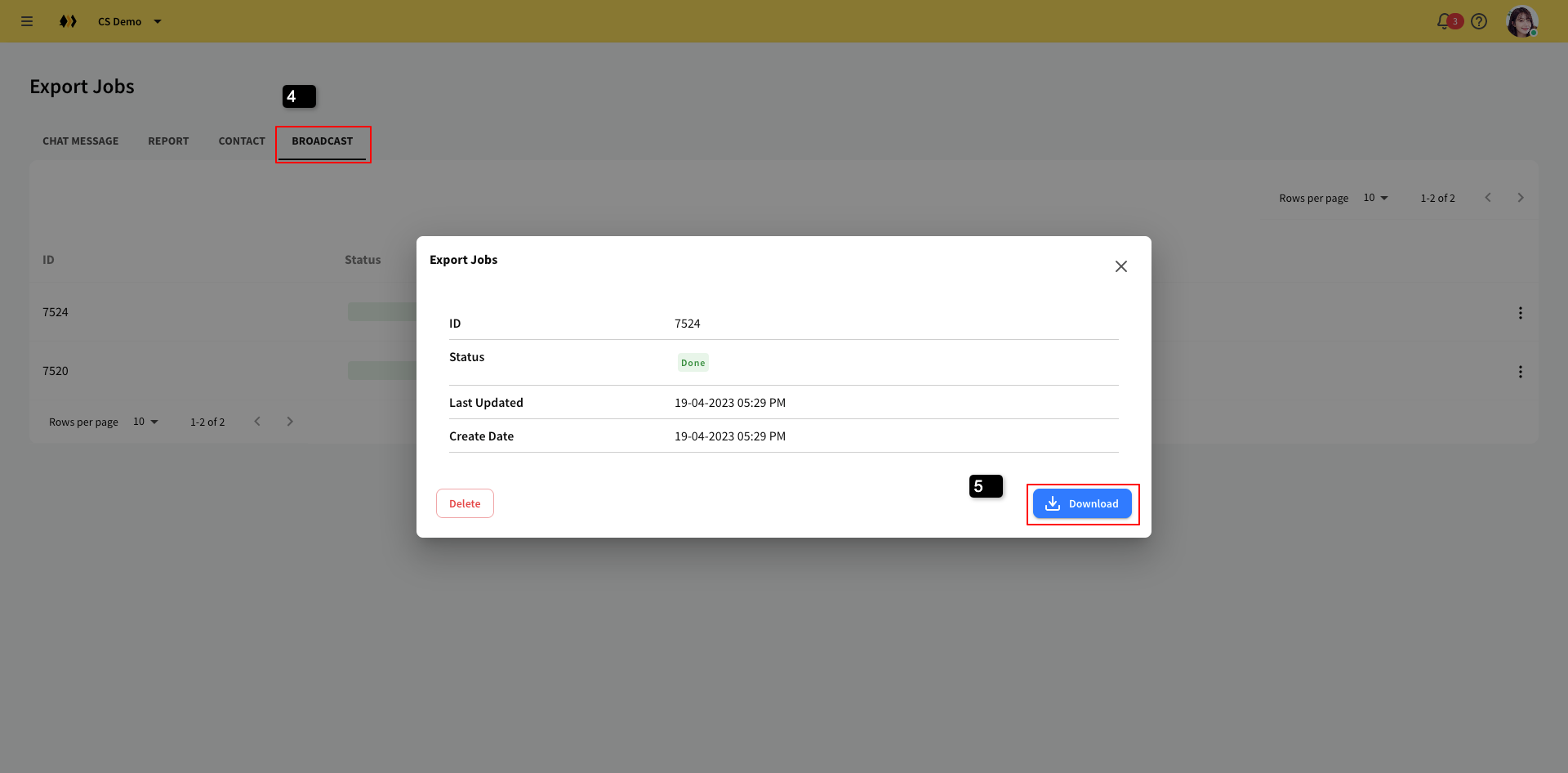Broadcast report
The broadcast report will show even more details about each message status. Check out how to download the broadcast report.
There are two approaches to download the broadcast report
Option 1: Click the count(s) of the message column
Option 2: Click ⋮, then click Recipients
Click Download to download the broadcast report. Inside the report, you can know the first reply content and the error message (if the message is failed to be sent)
Replies Time: The duration counts from Sent Time to the First Incoming Replied Message Time.
If you feel exhausted to download the broadcast report one by one, please use the following approach to bulk export the broadcast report.
Bulk broadcast report export:
Tick the checkboxes which you want to download the broadcast report.
Click Export Recipients
Click Go Now in the pop-up box to go to the export page
Go to Broadcast tab
Find the corresponding export job then click Download
Last updated