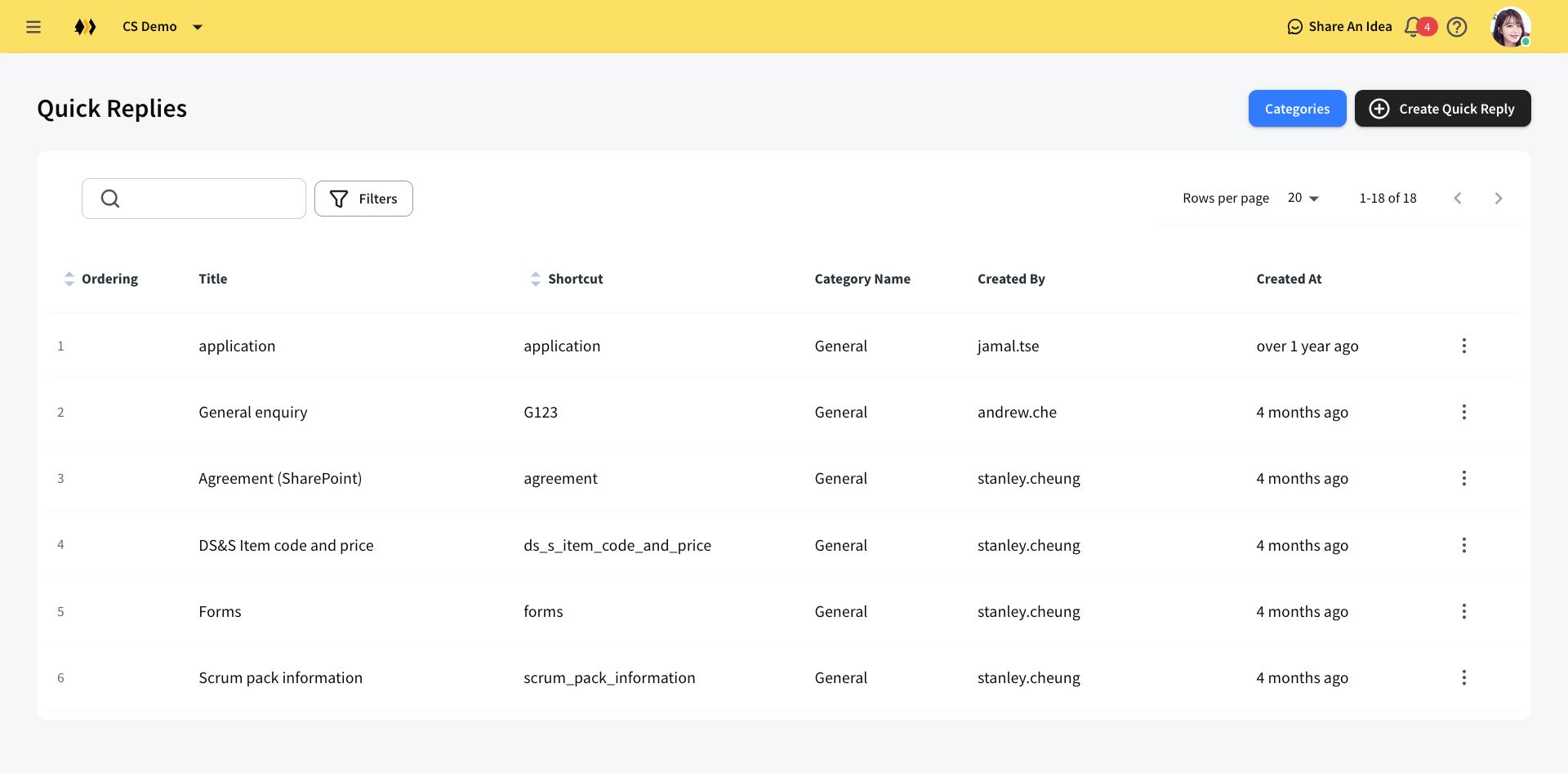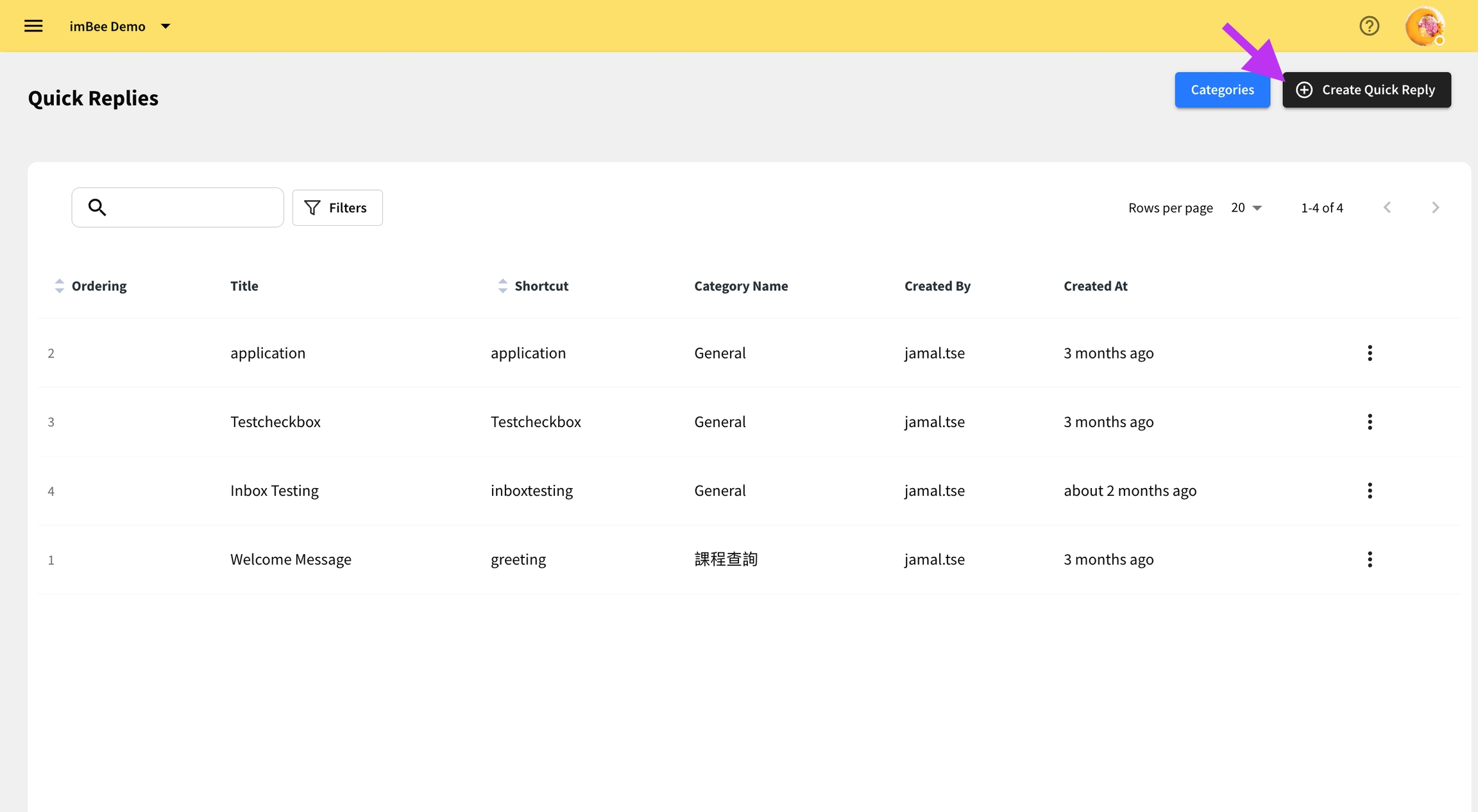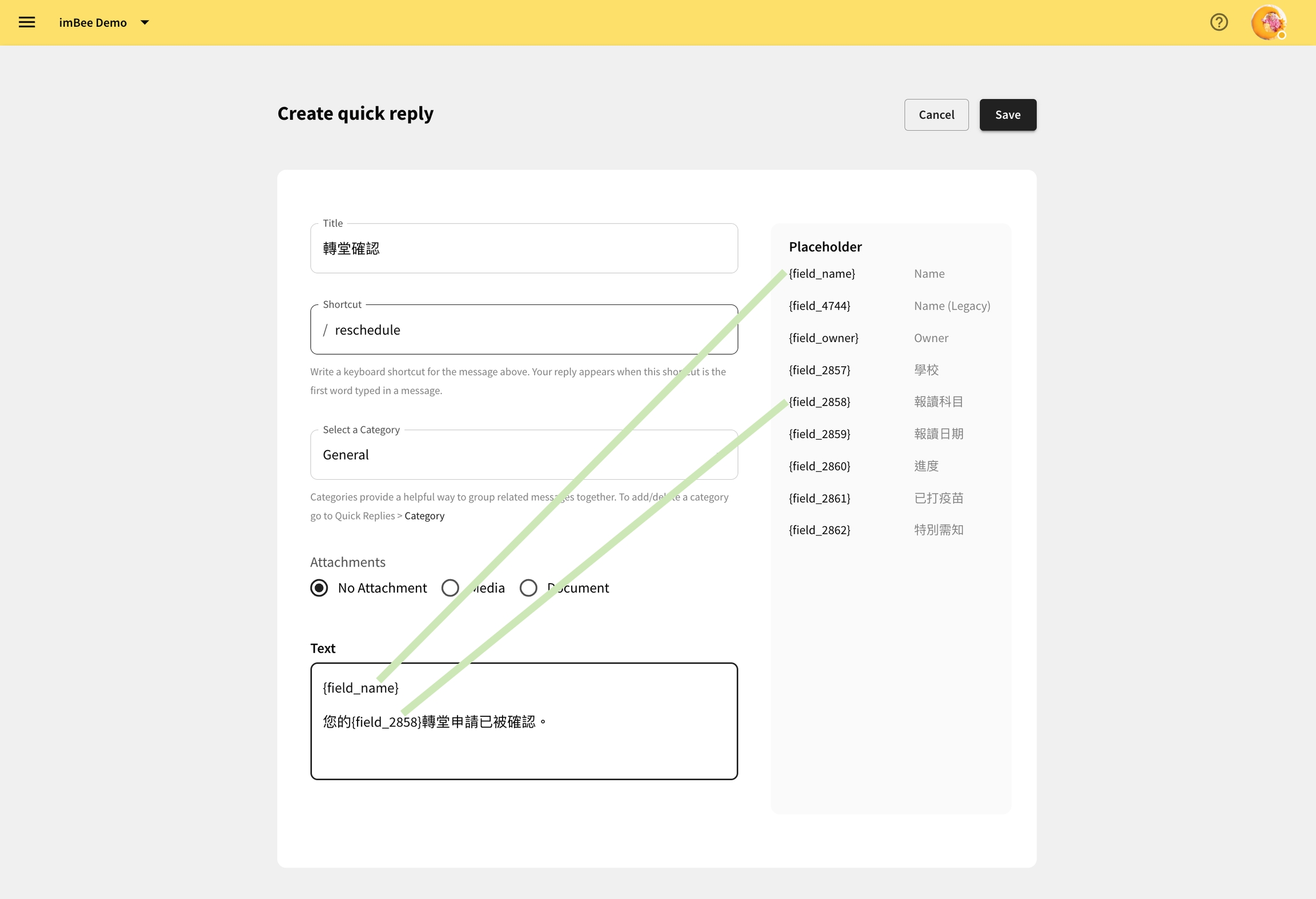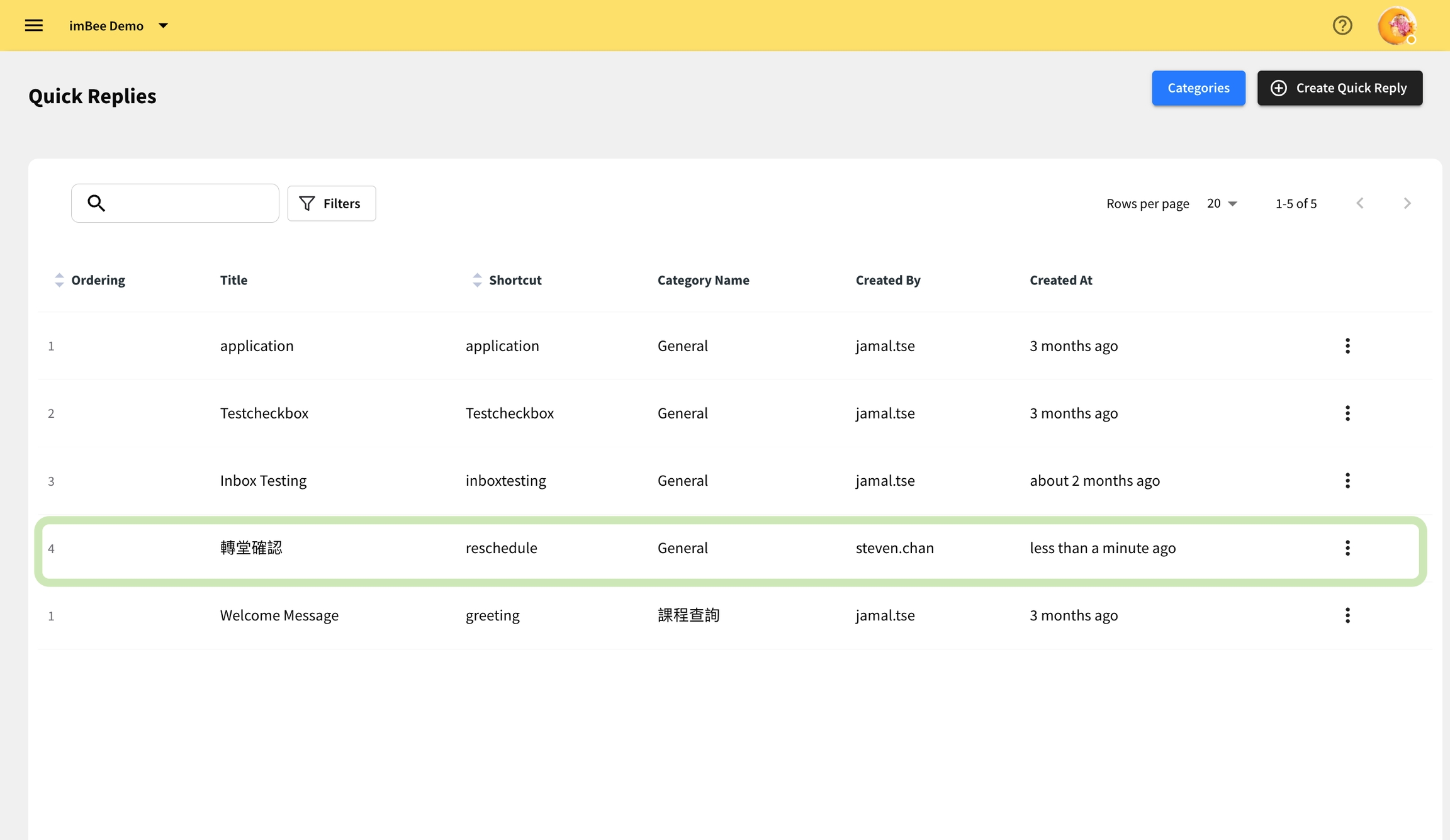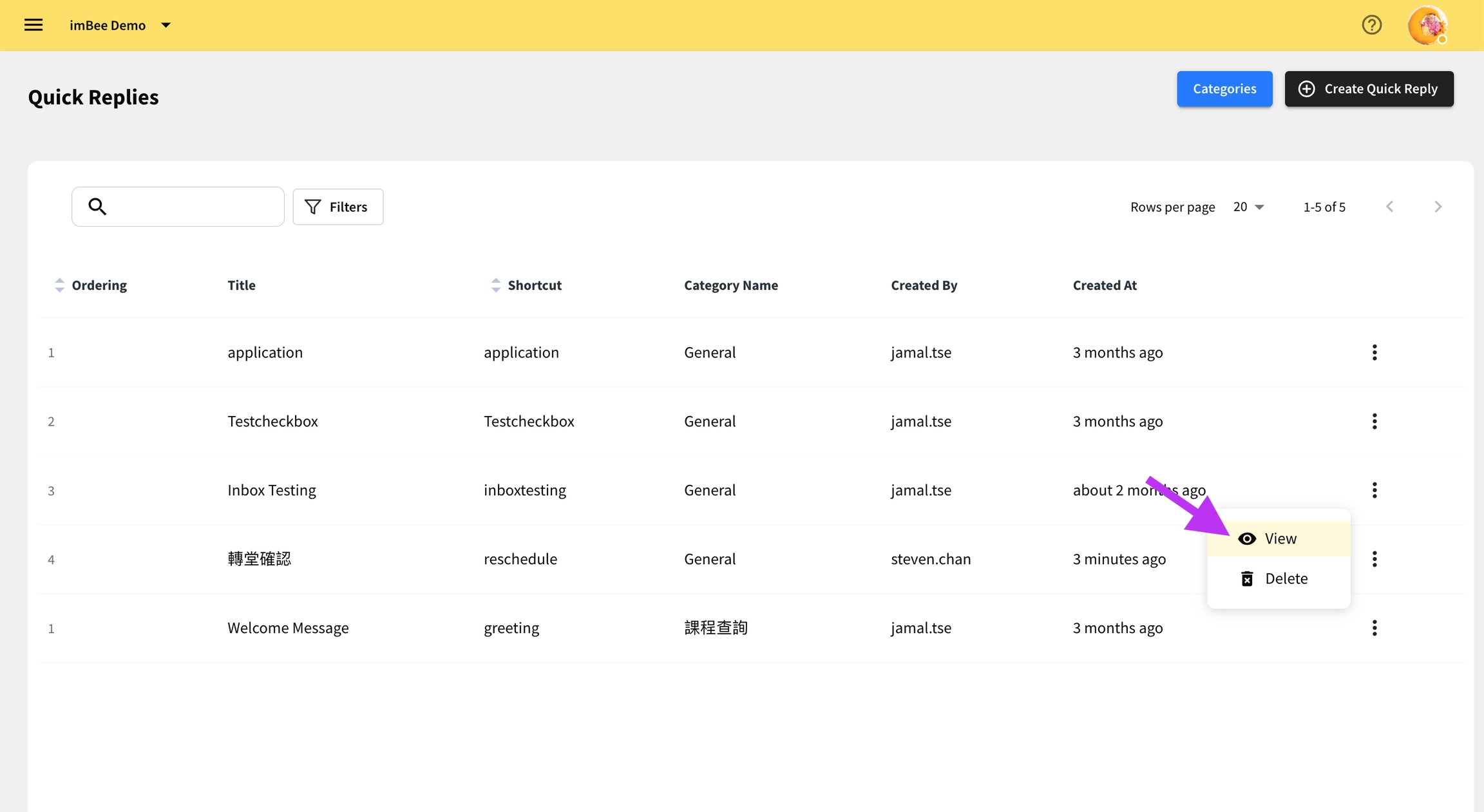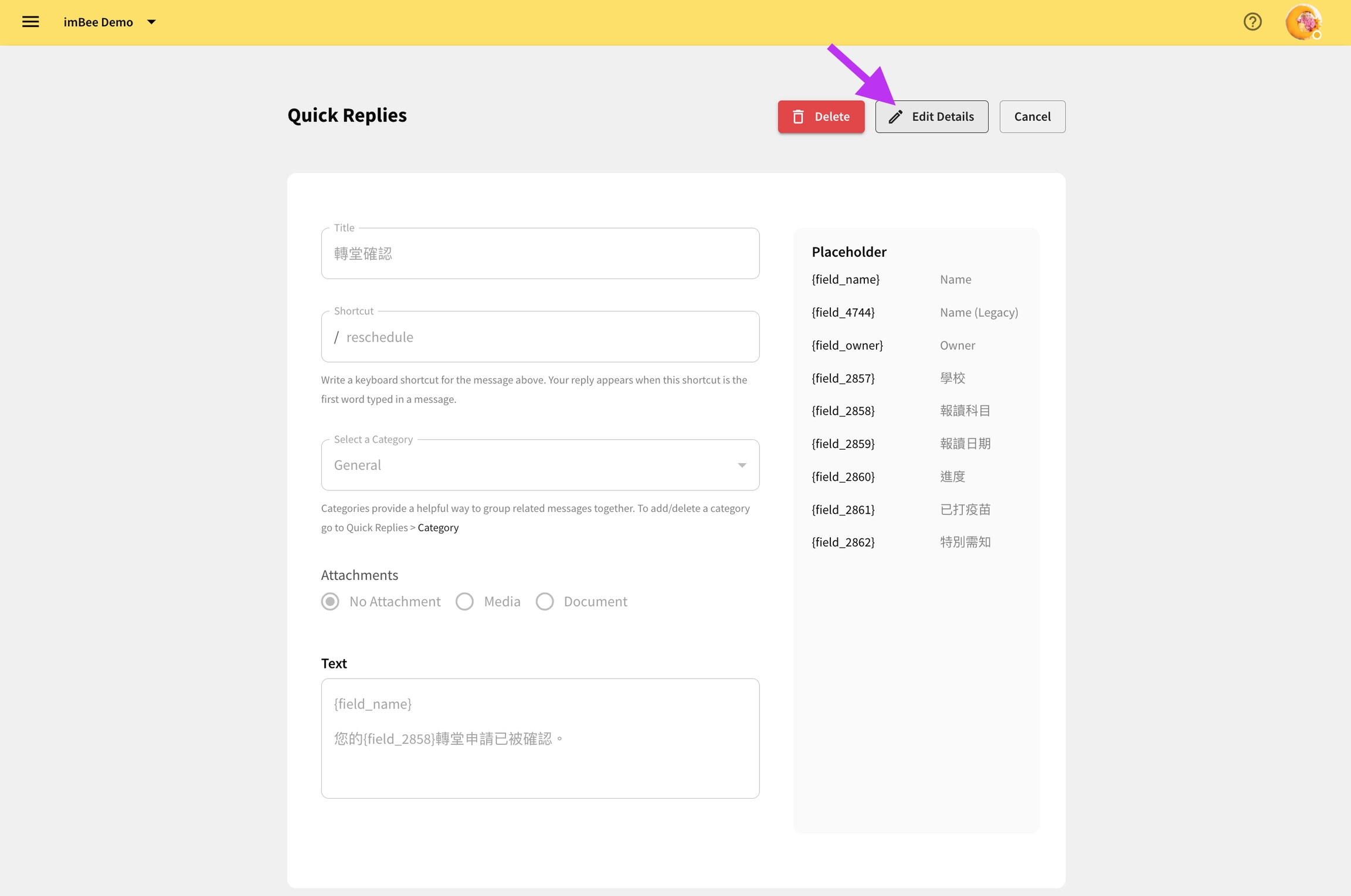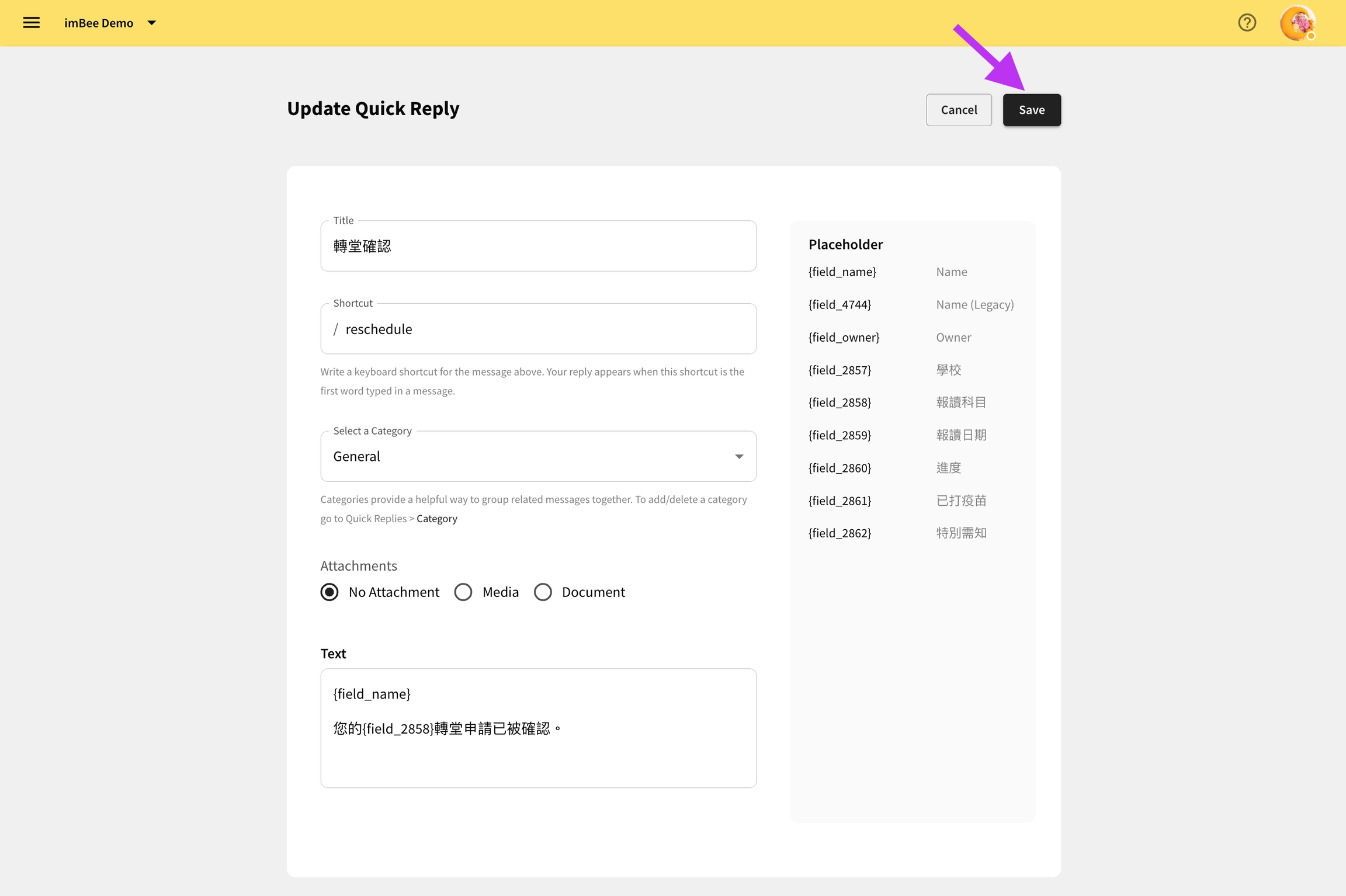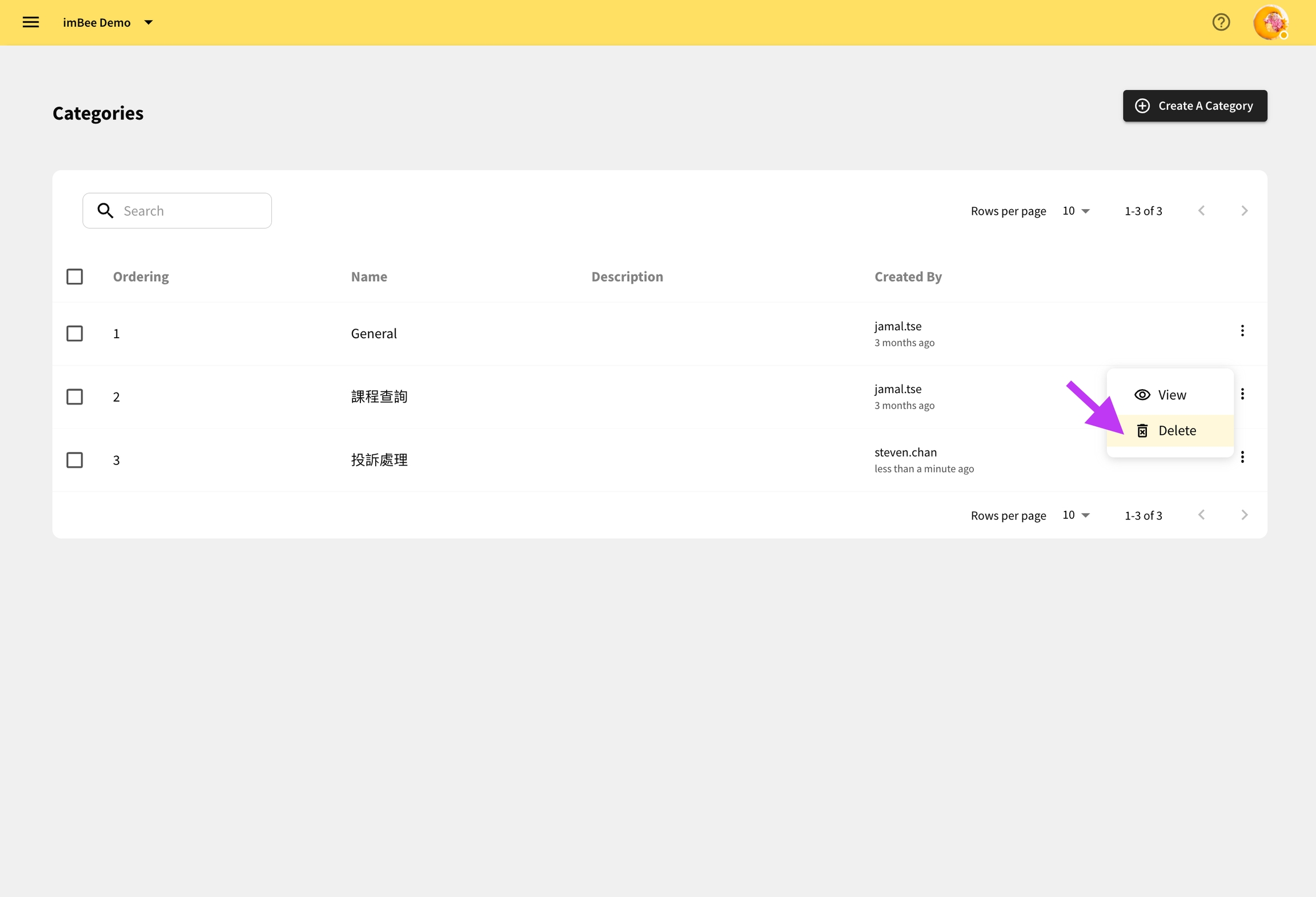Quick Replies
Use quick replies to standardize the answer and provide a faster response to your client.
The main page provides the summary of all the quick replies in the platform. Ordering is only available to be adjusted in inbox -> feature panel. You can refer to the below to review the procedure.
pageQuick RepliesCreate a Quick Reply
Click Create Quick Reply
Fill in all the fields and click Save
You will be redirected to the Quick Replies main page. The order of the newly created quick reply will be the last of that category by default.
You can customize the quick reply sending to each customer by putting the placeholder (see screenshot of step 2) inside the quick reply.
Edit a Quick Reply
Click ⋮ and View
Click Edit Details and edit the information accordingly
Click Save after you have finished making all the updates.
Delete a Quick Reply
When a quick reply is no longer needed, you can click ⋮ and Delete
Last updated