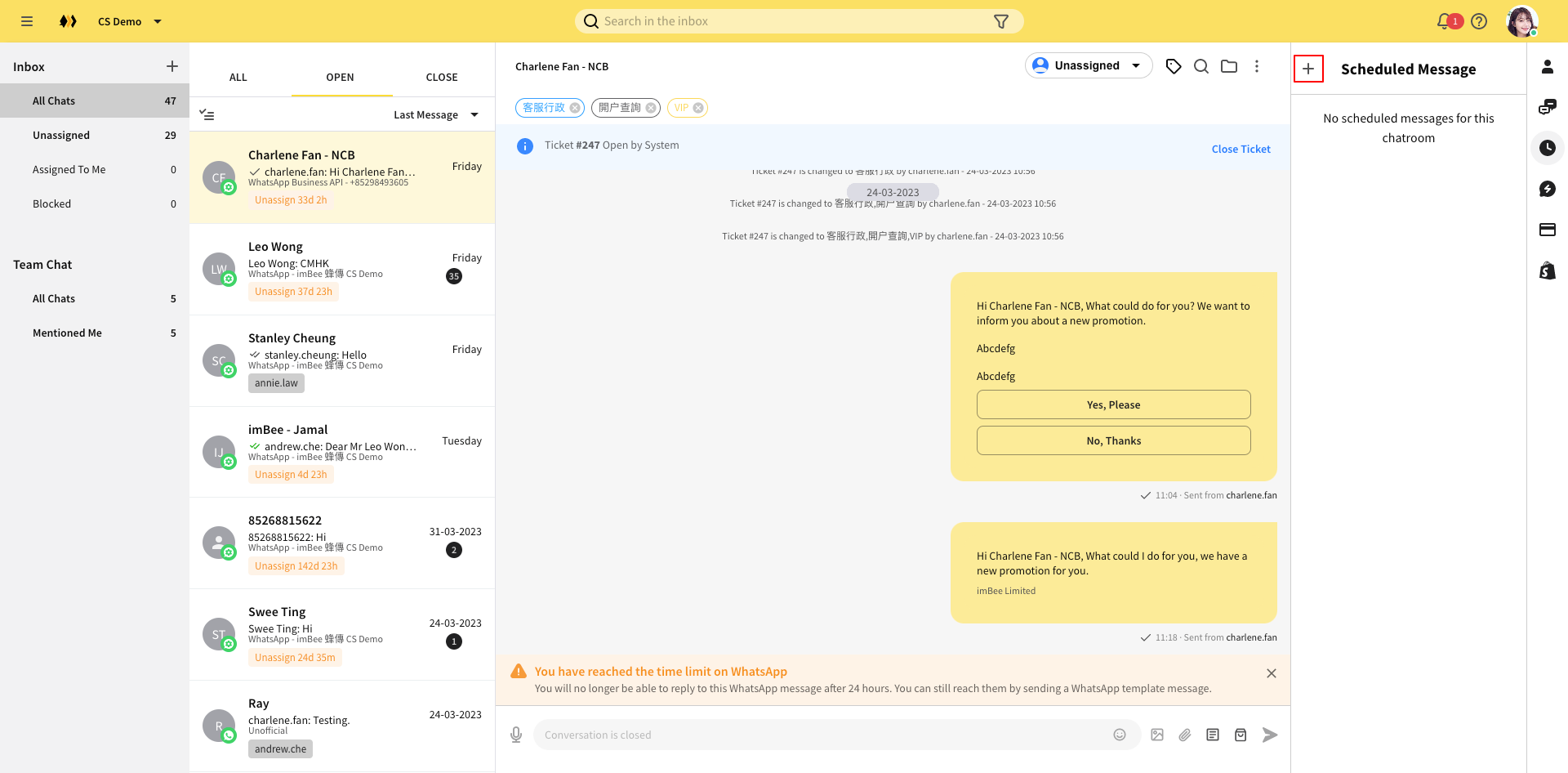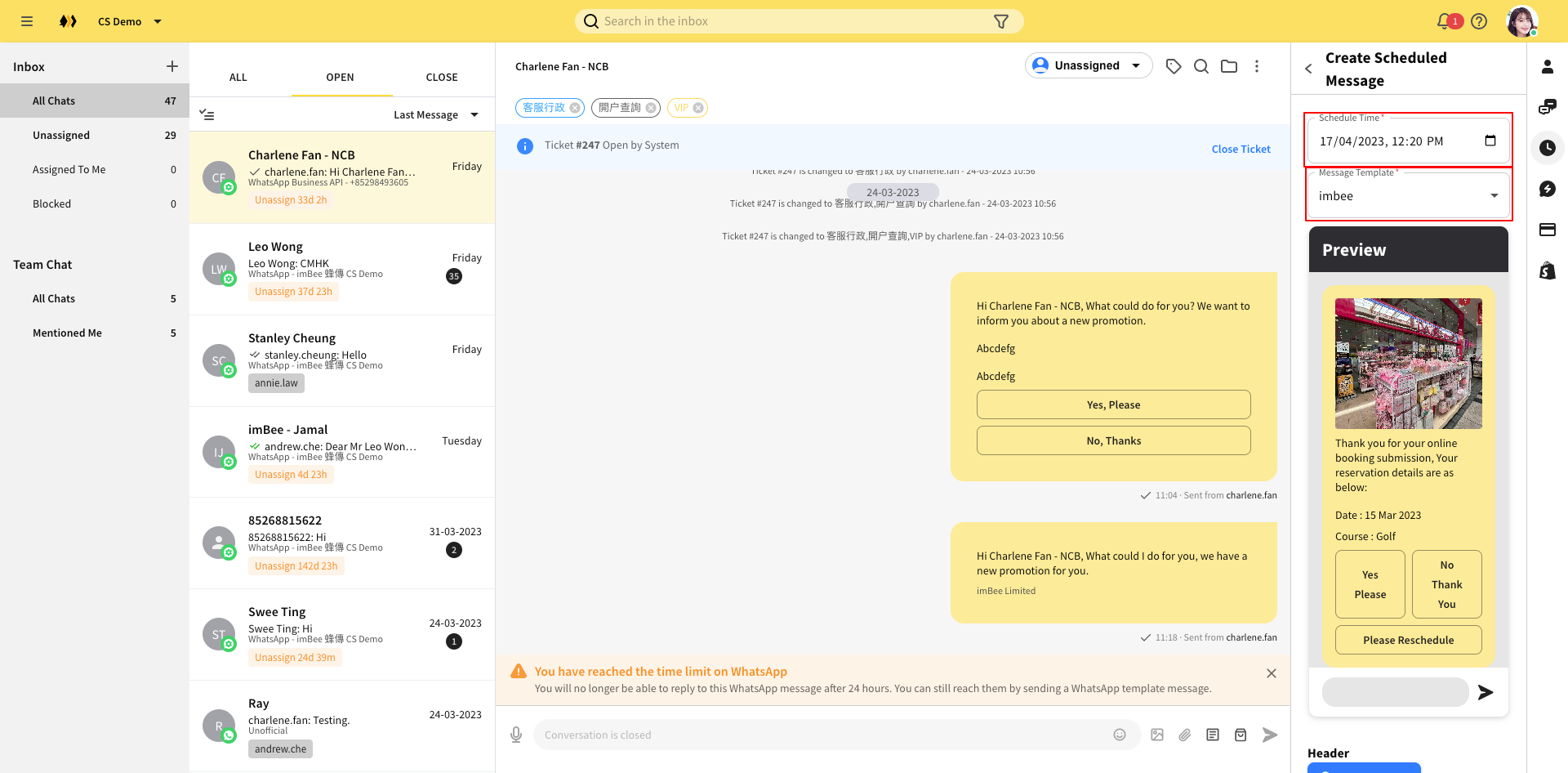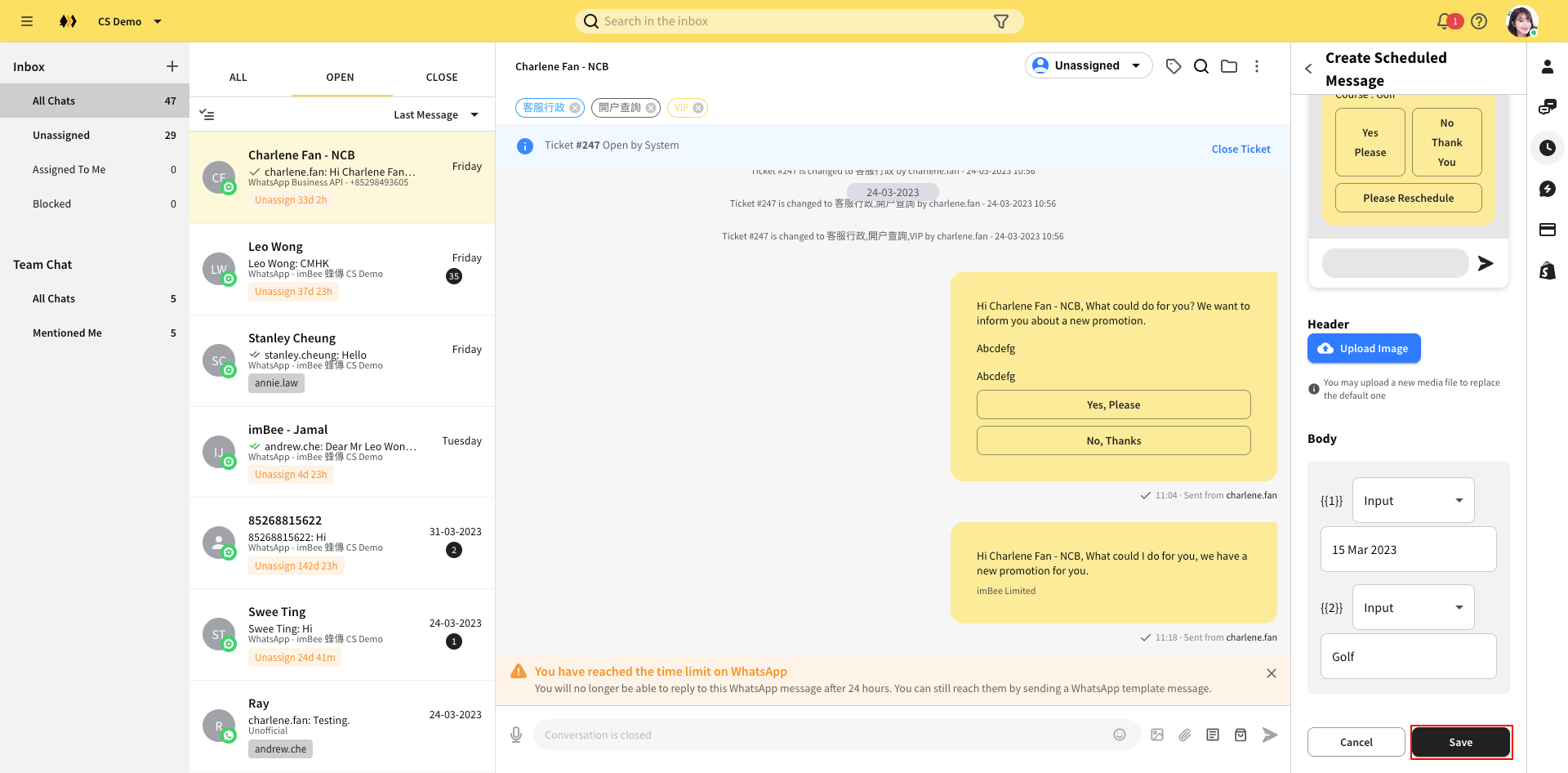Scheduled Message
Schedule a Message:
Click + button at the top left corner of the feature panel
Select the schedule time and the message template
Modify the value of the variables (Optional), then click Save
Edit or Delete a Scheduled Message:
Click ⋮ at the top right corner of the scheduled message
Select Edit or Delete
You can only use a message template for the scheduled message.
Last updated