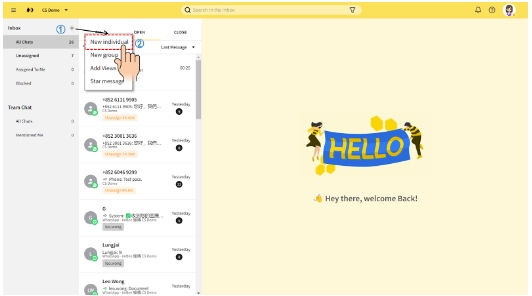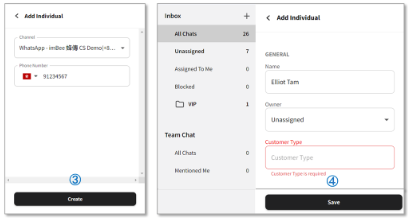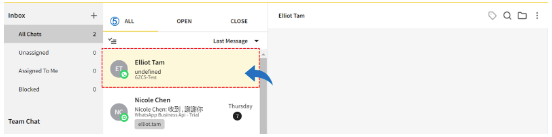Add new individual
Click + on the top right corner of the View section
Select New Individual
Select channel, input phone number and contact name, and then click Create
Input other contact fields (e.g. Owner or *Any contact fields with "Required" function), and then click Save
You should be able to see a new chat on the top of the chat list.
Whenever you need to start a conversation to a new customer, please be reminded to open a new ticket and send a template message to the new customer.
*Any contact fields with "Required" function, please refer to:
pageEnabled | Required | PermissionLast updated