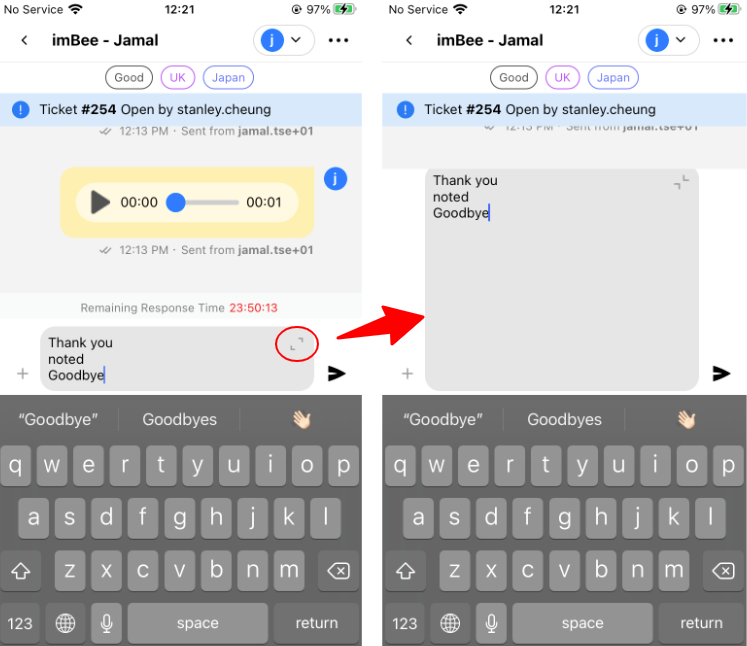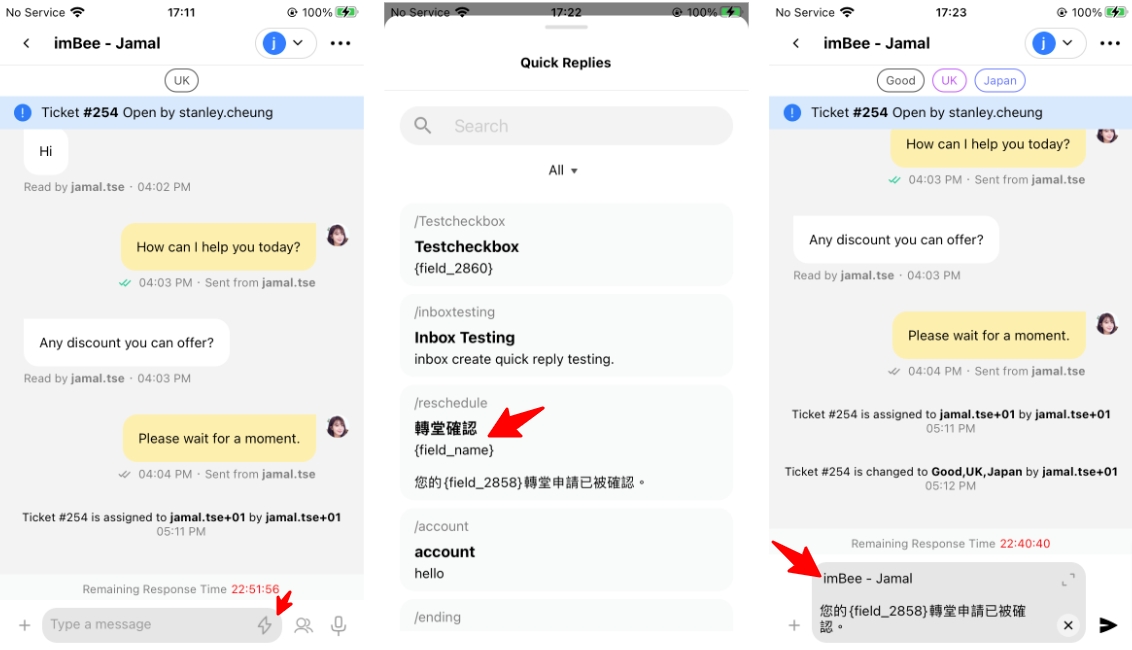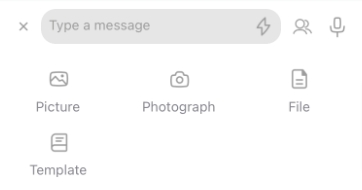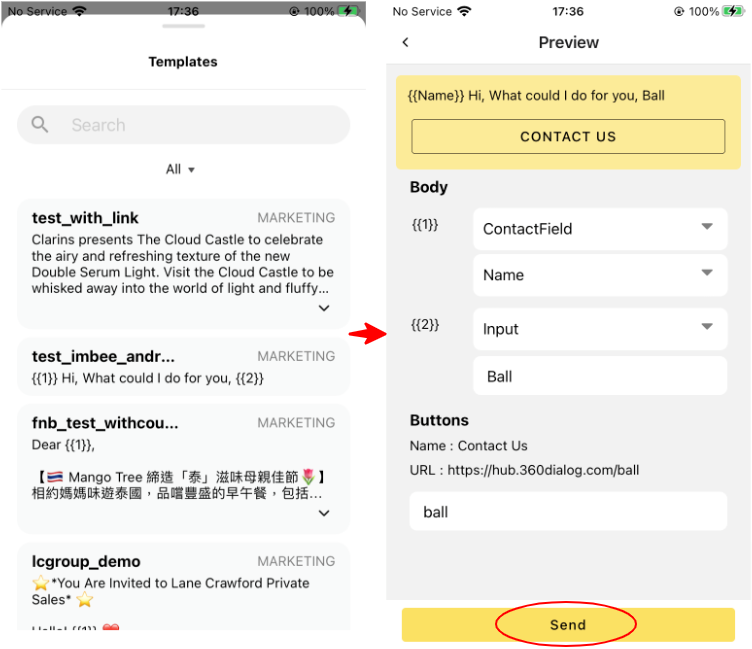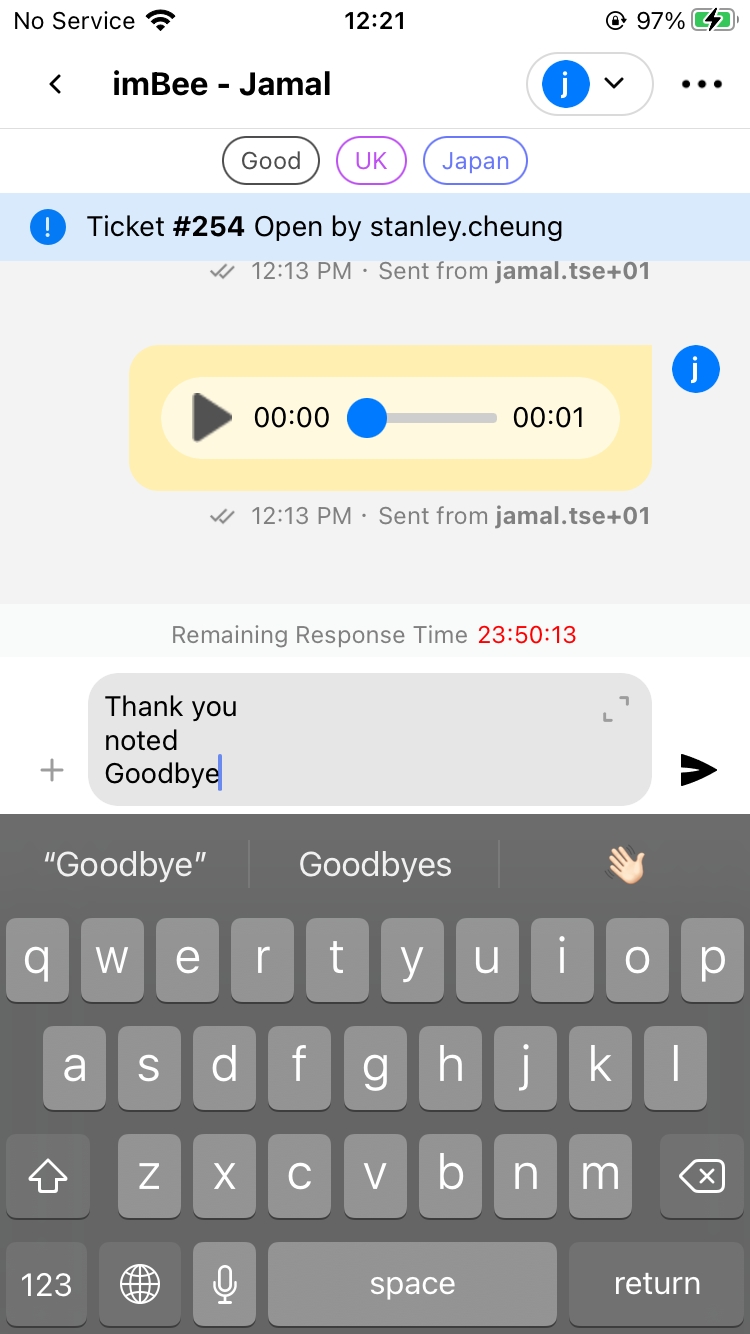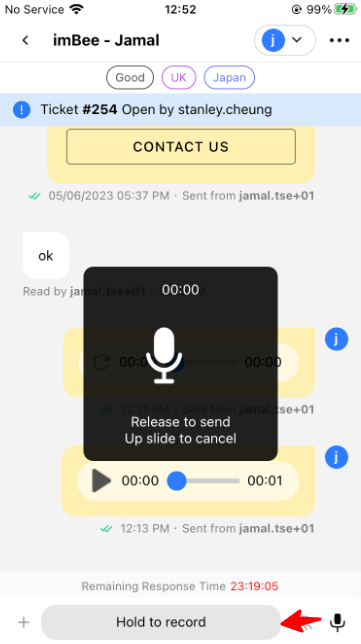Reply messages
Text messages
When you finished typing the text message in the textbox, click the arrow button on the right hand side to send out.
Users can click this button to expand the textbox to see the whole message.
Quick replies
Alternatively, you can click the lightening button to open the quick replies list. Select the quick replies and then the message will be shown in the textbox.
Media and file type message
Click + button. Choose a picture or file from your local storage or take a picture by the camera function.
Template message
Click the Template button and you will see the template list. Input the variables if needed and then click Send.
Voice message
Click the microphone button at the right hand side of the message bar. Start recording by pressing on Hold to record.
Last updated