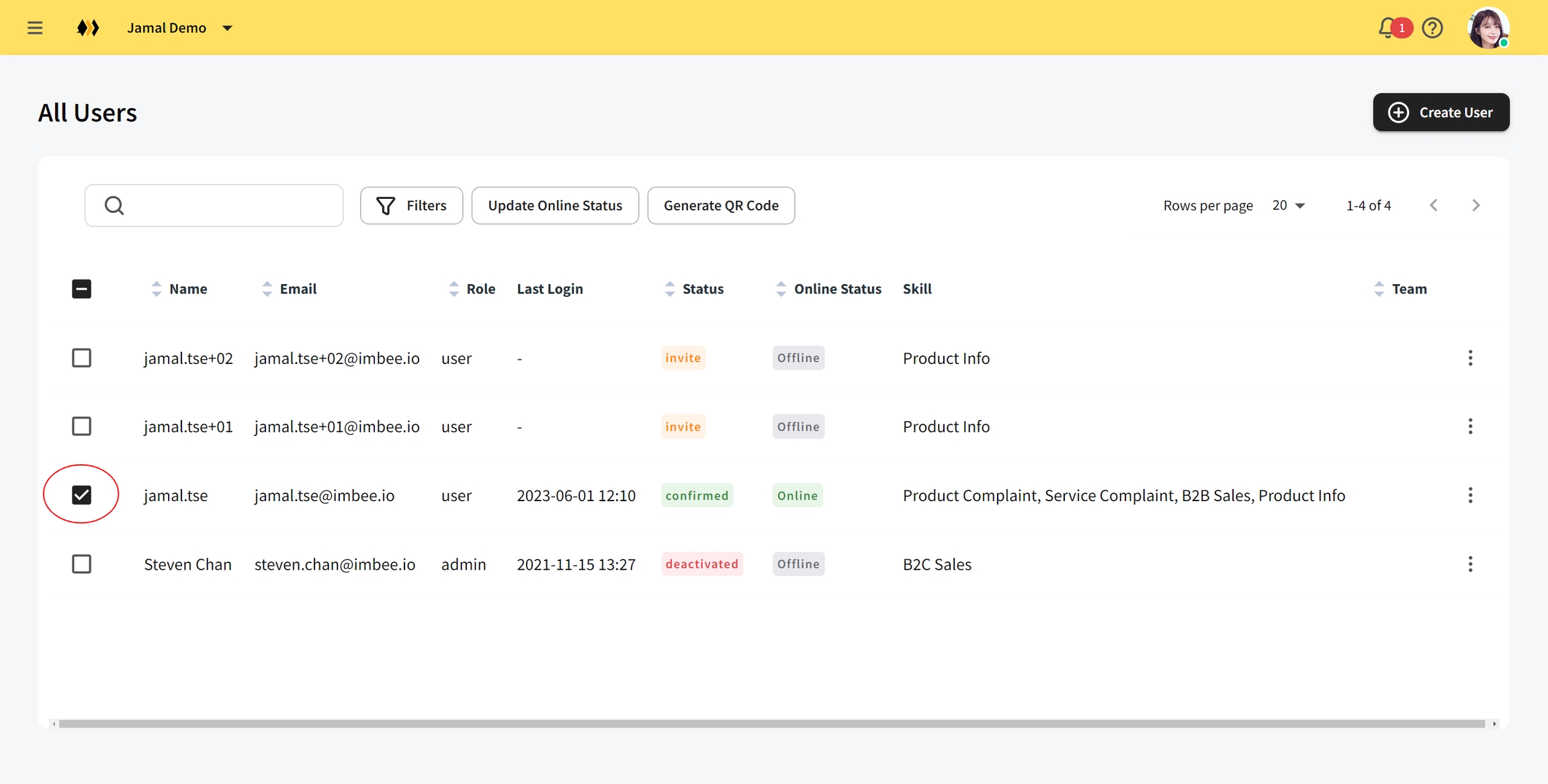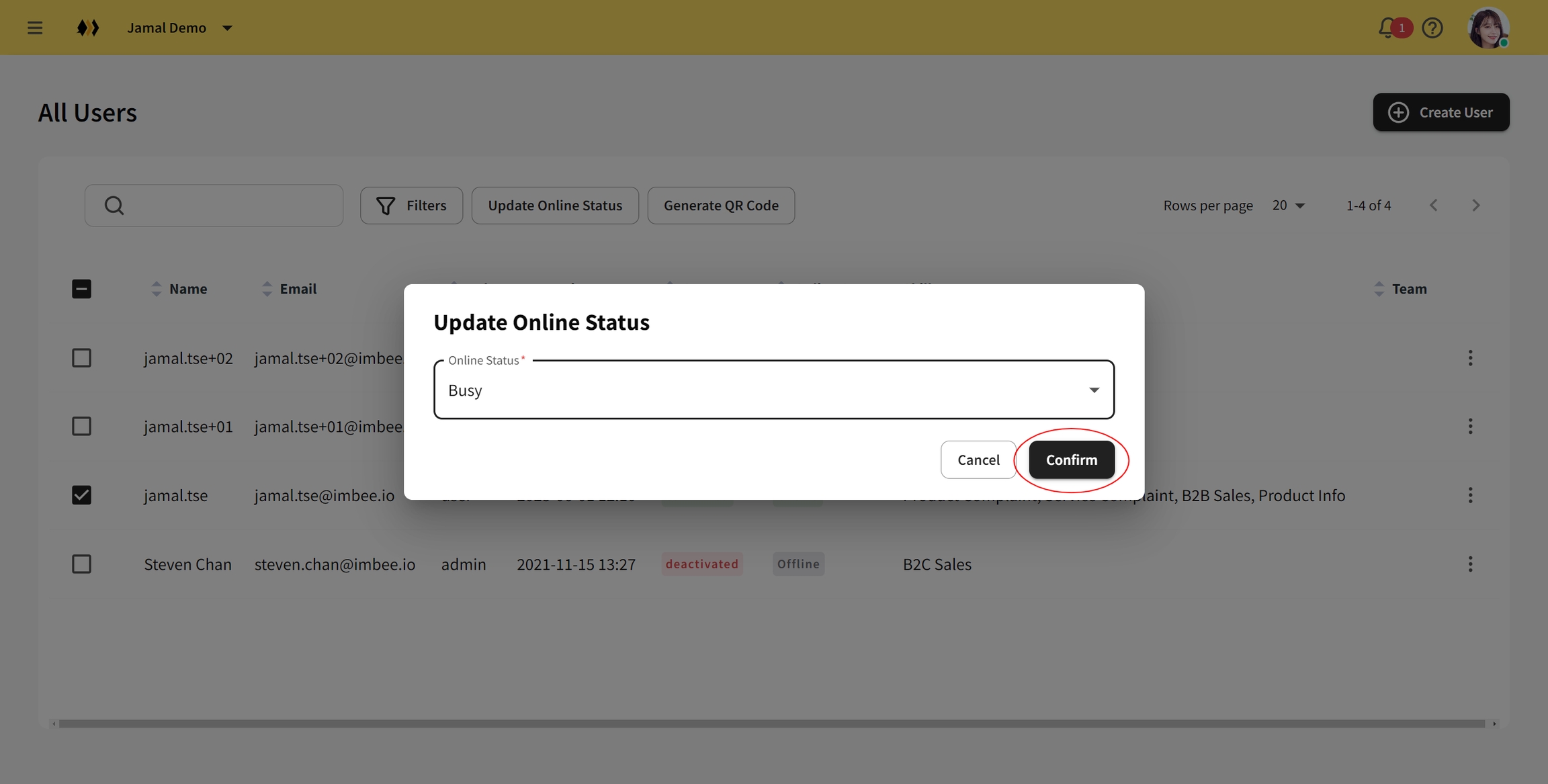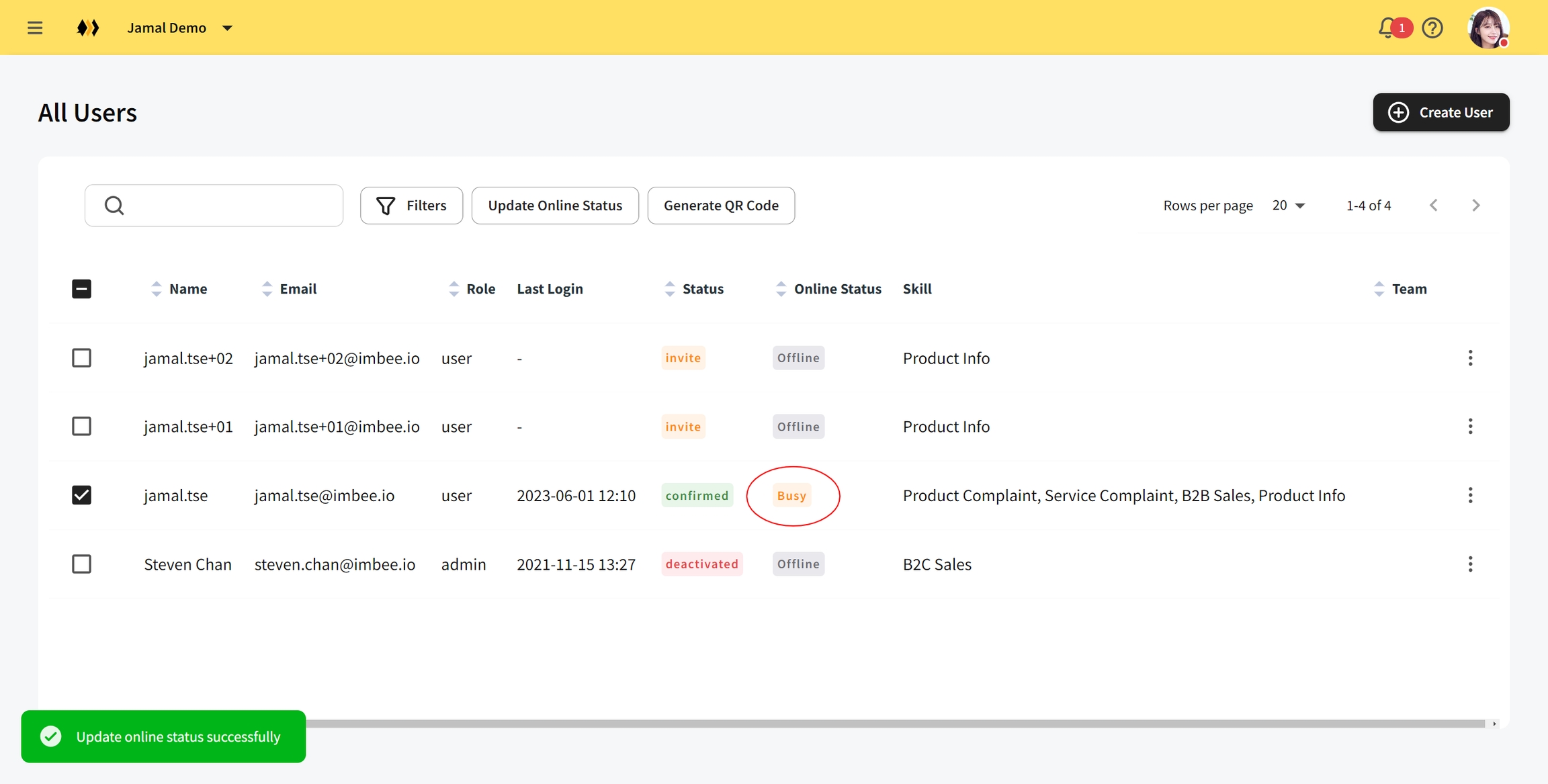Update user online status
Use case:
Normally you will use this function if your platform set up a routing policy and only the status is in Online users are allowed to be assigned tickets. You may need to manually adjust the Online Status for the others if you observe that the colleagues are still logging in to imBee platform, but they are busy / out of office in fact.
Tick the checkbox of the user(s) and then click Update Online Status
Select online status and click Confirm
Remember that online and offline status are changed automatically. Please refer to the below link for more information.
Last updated